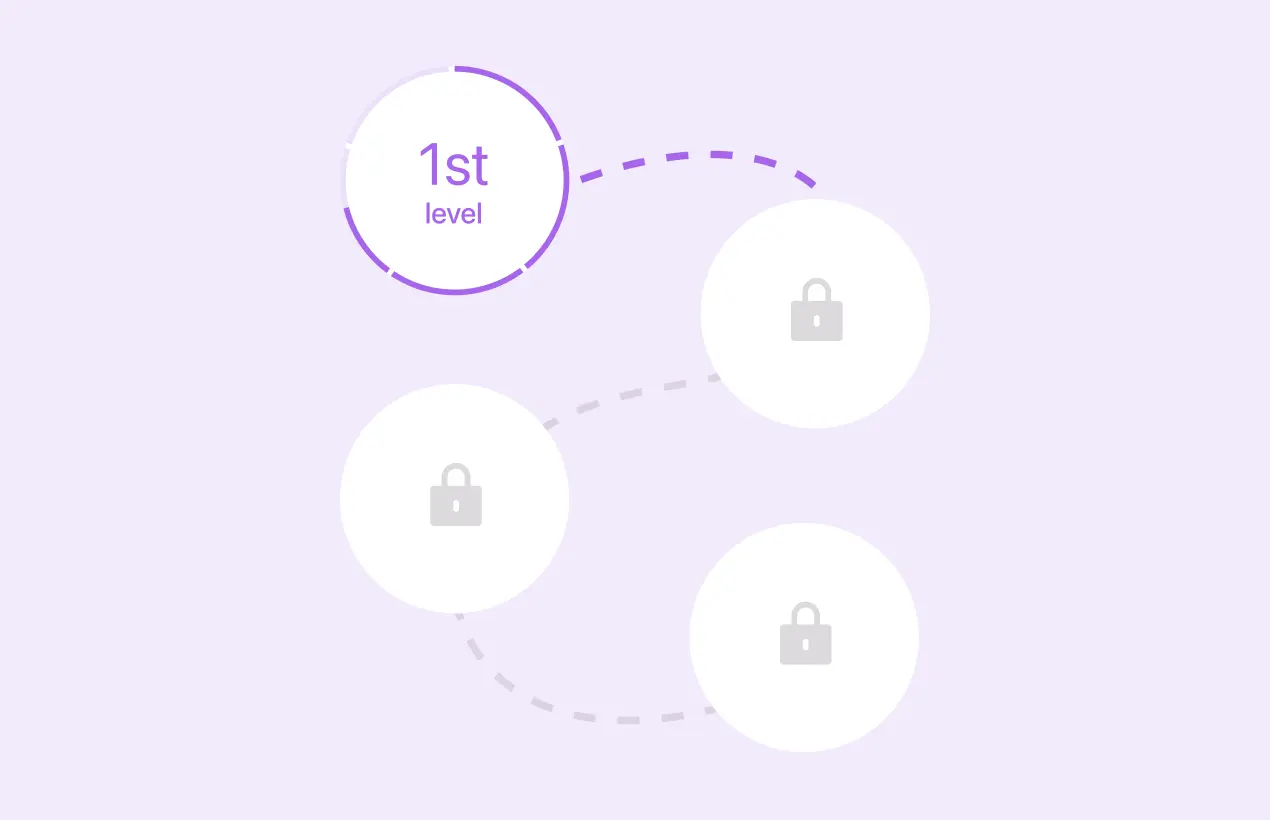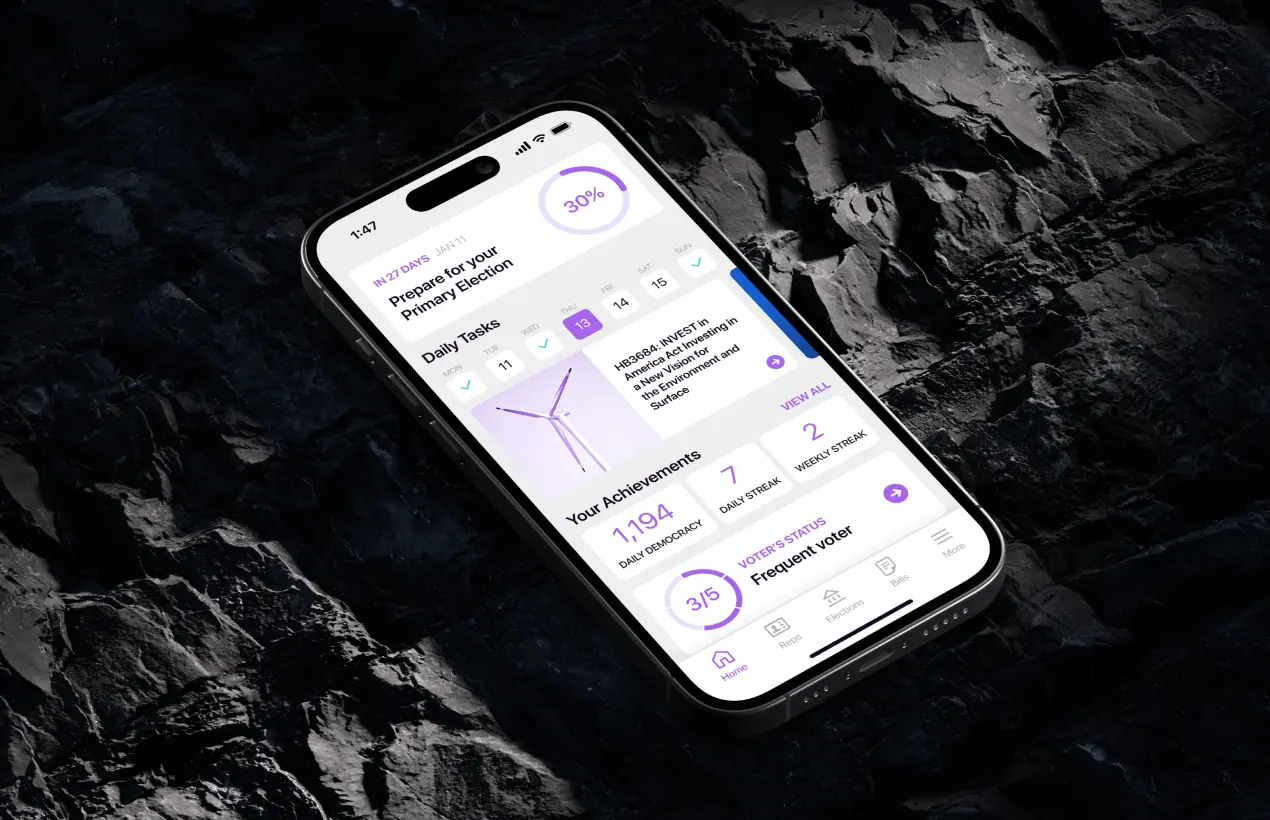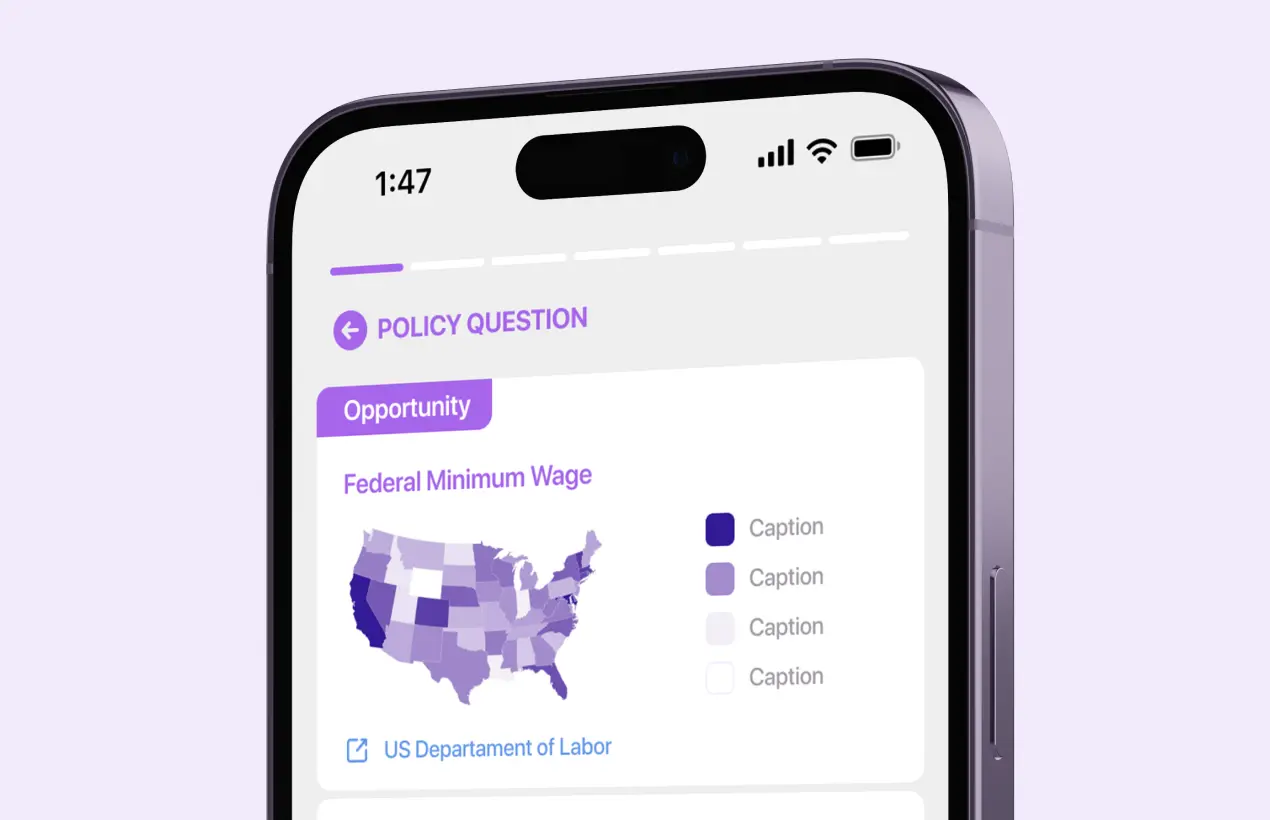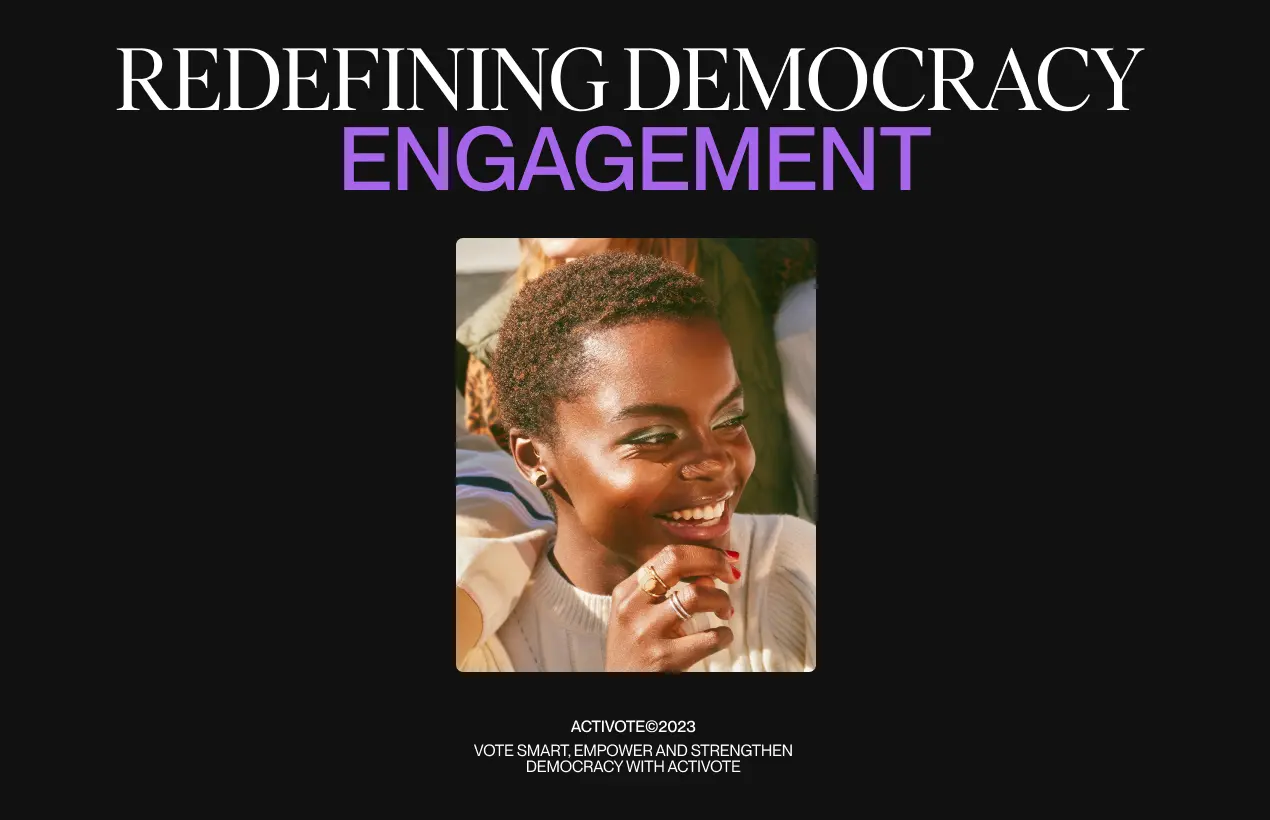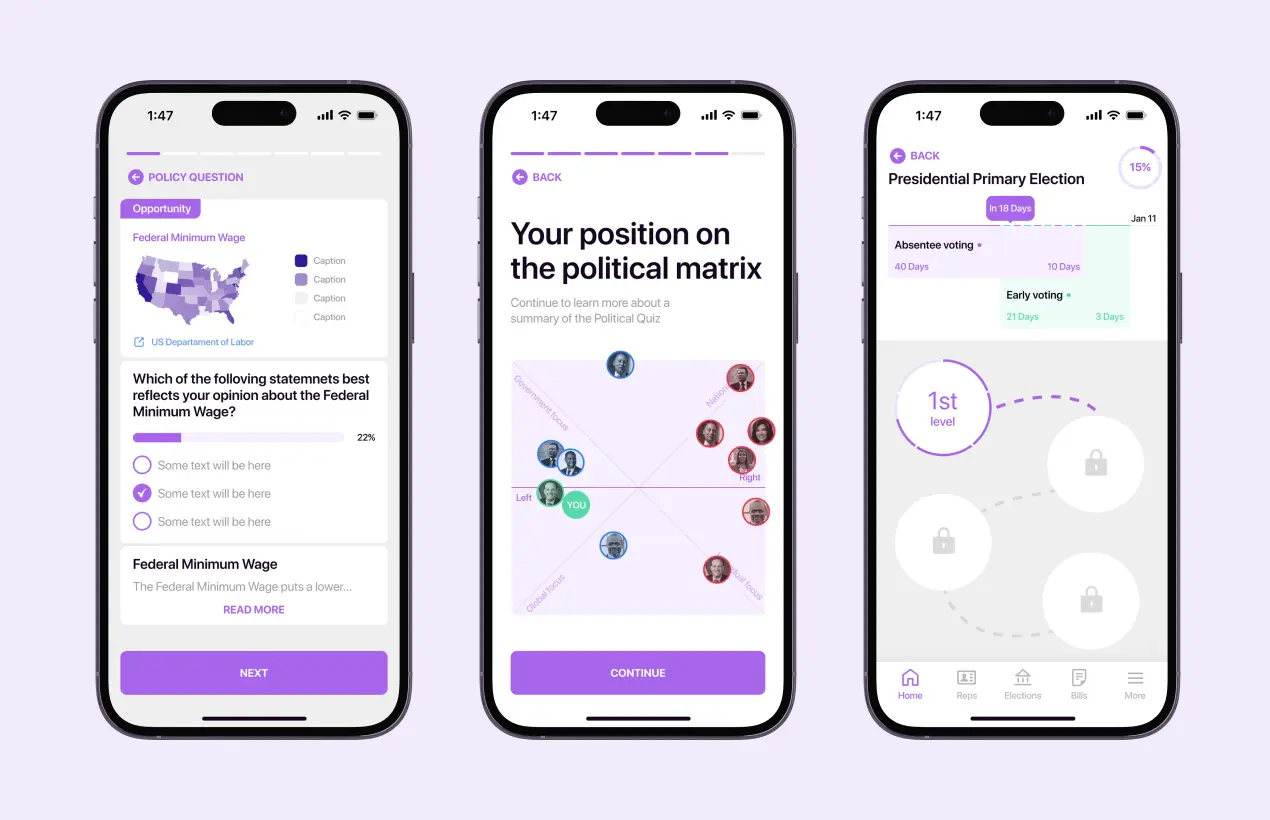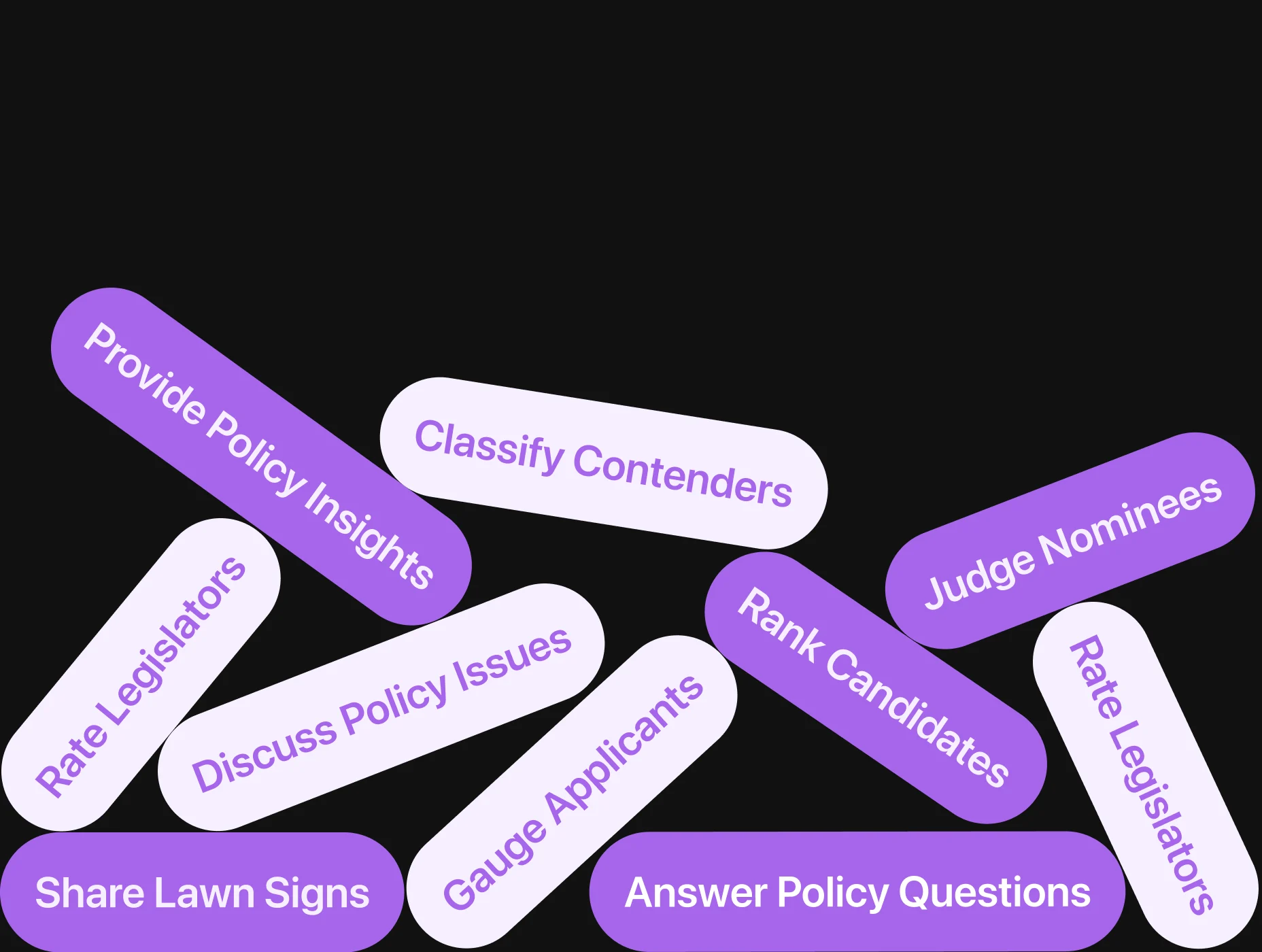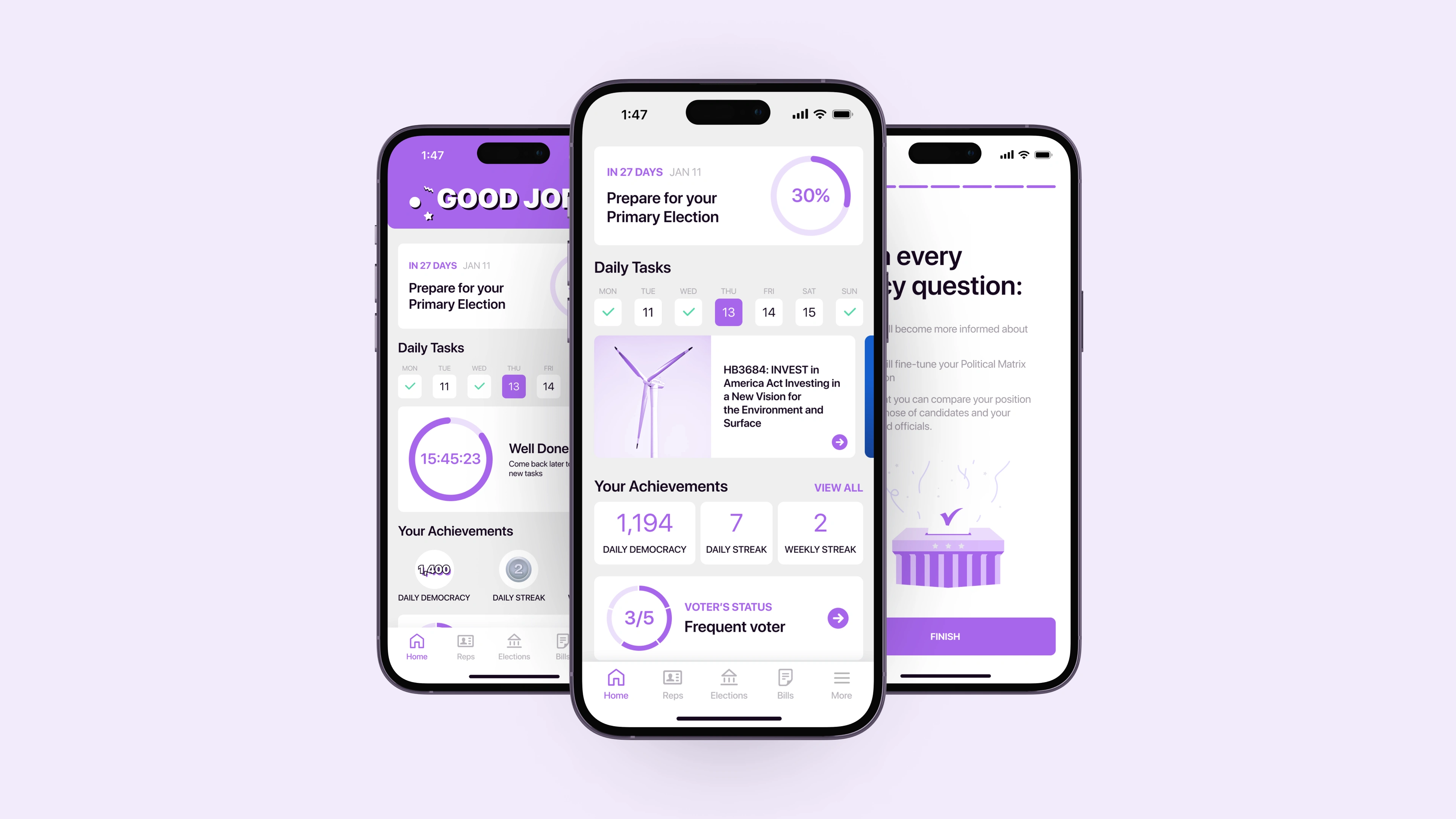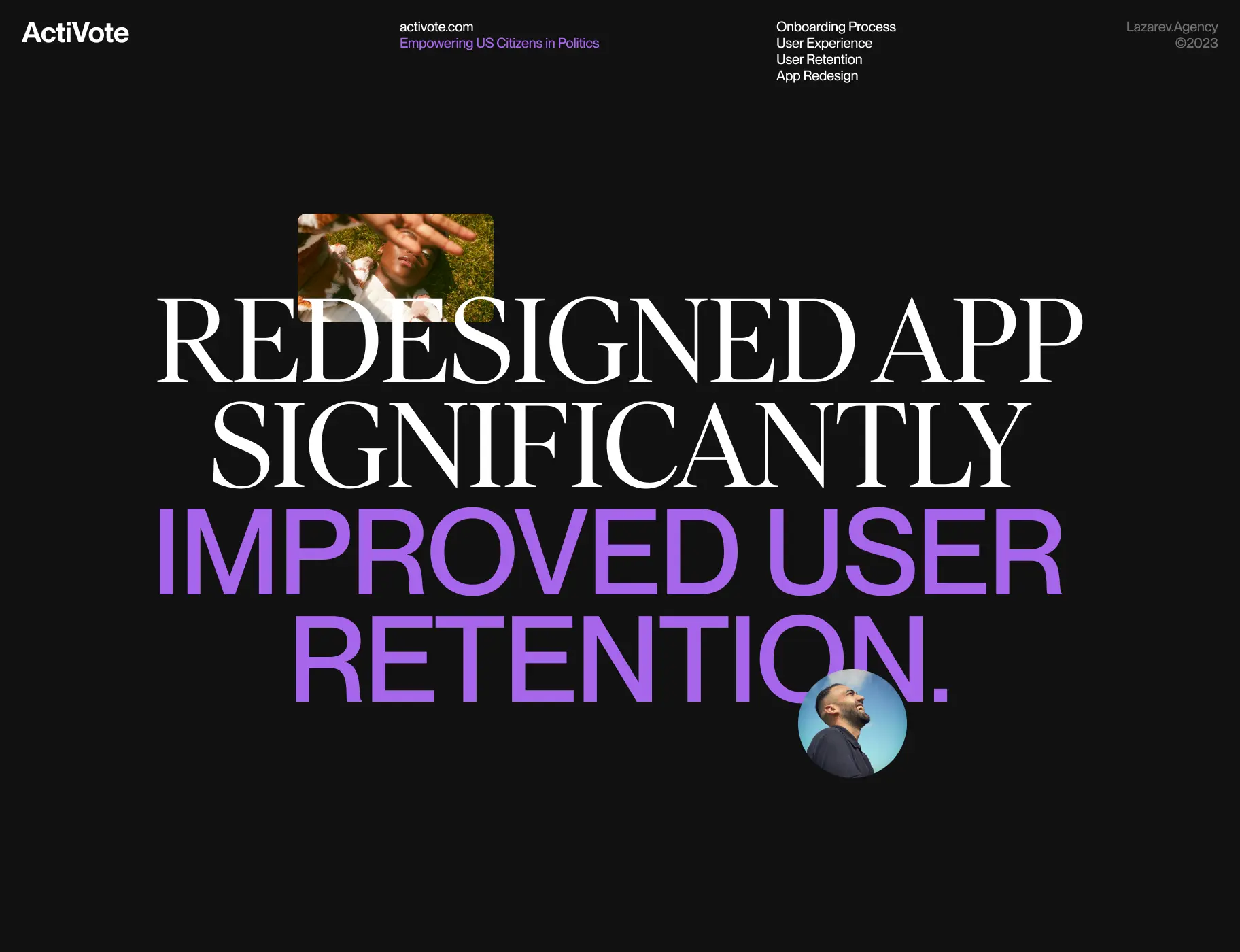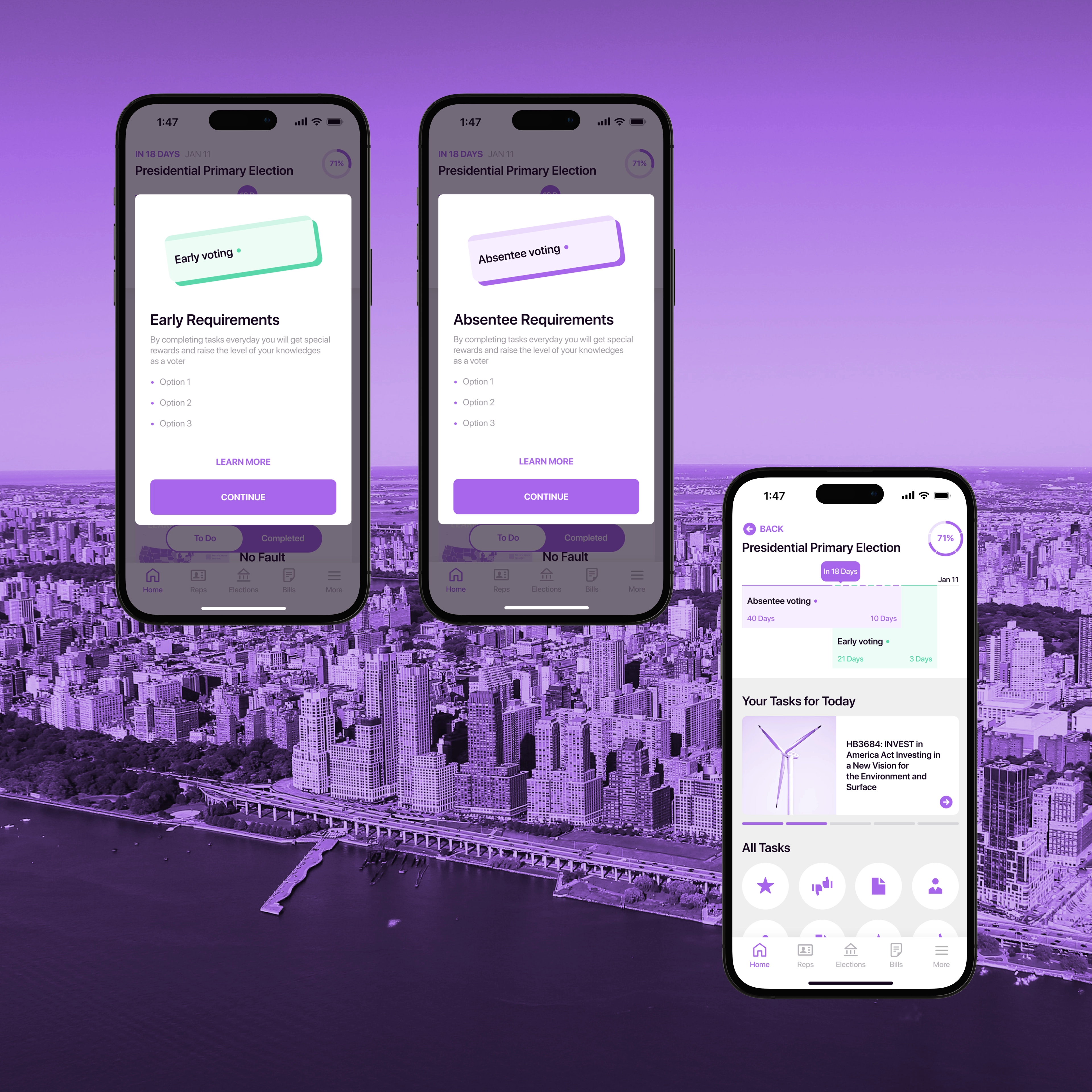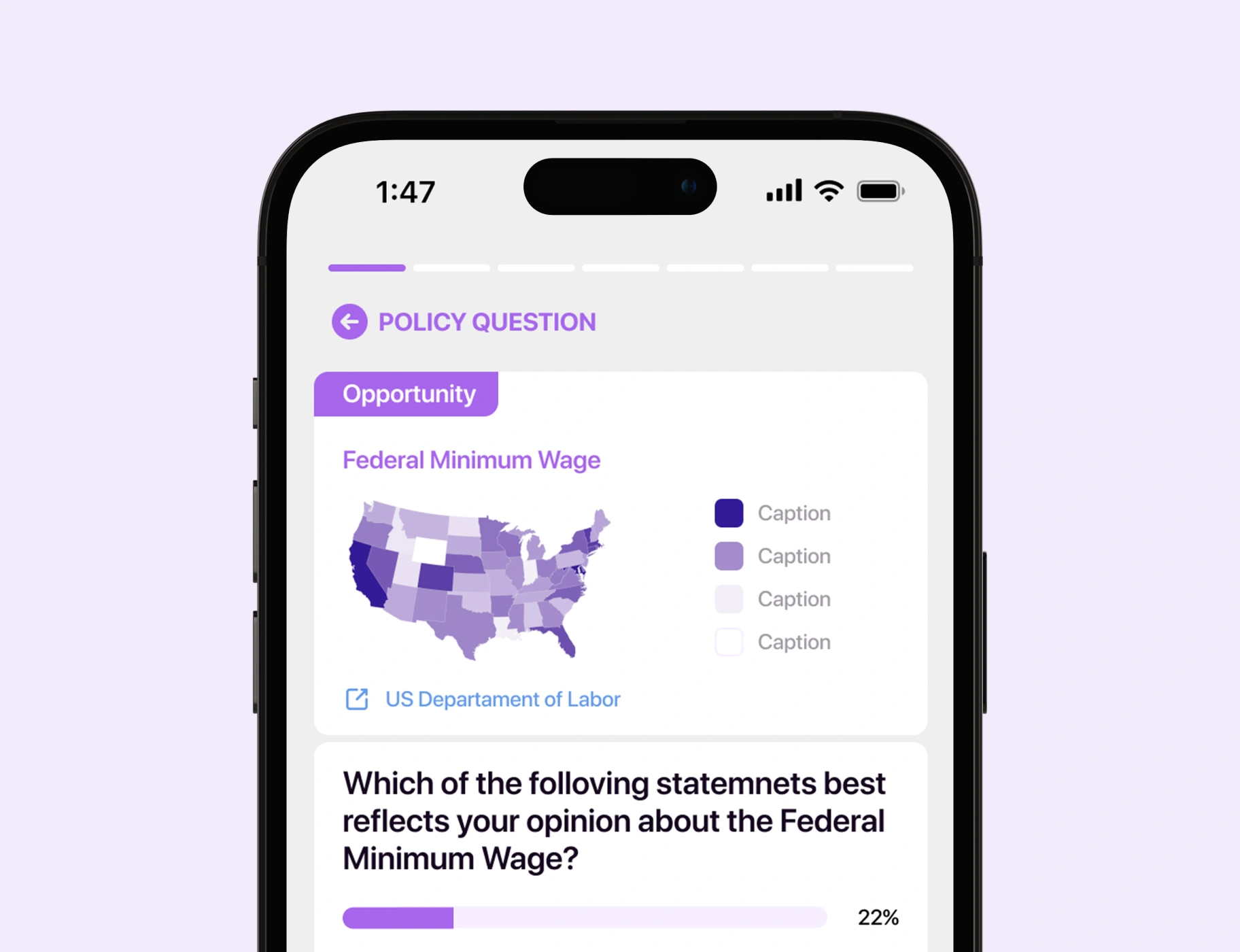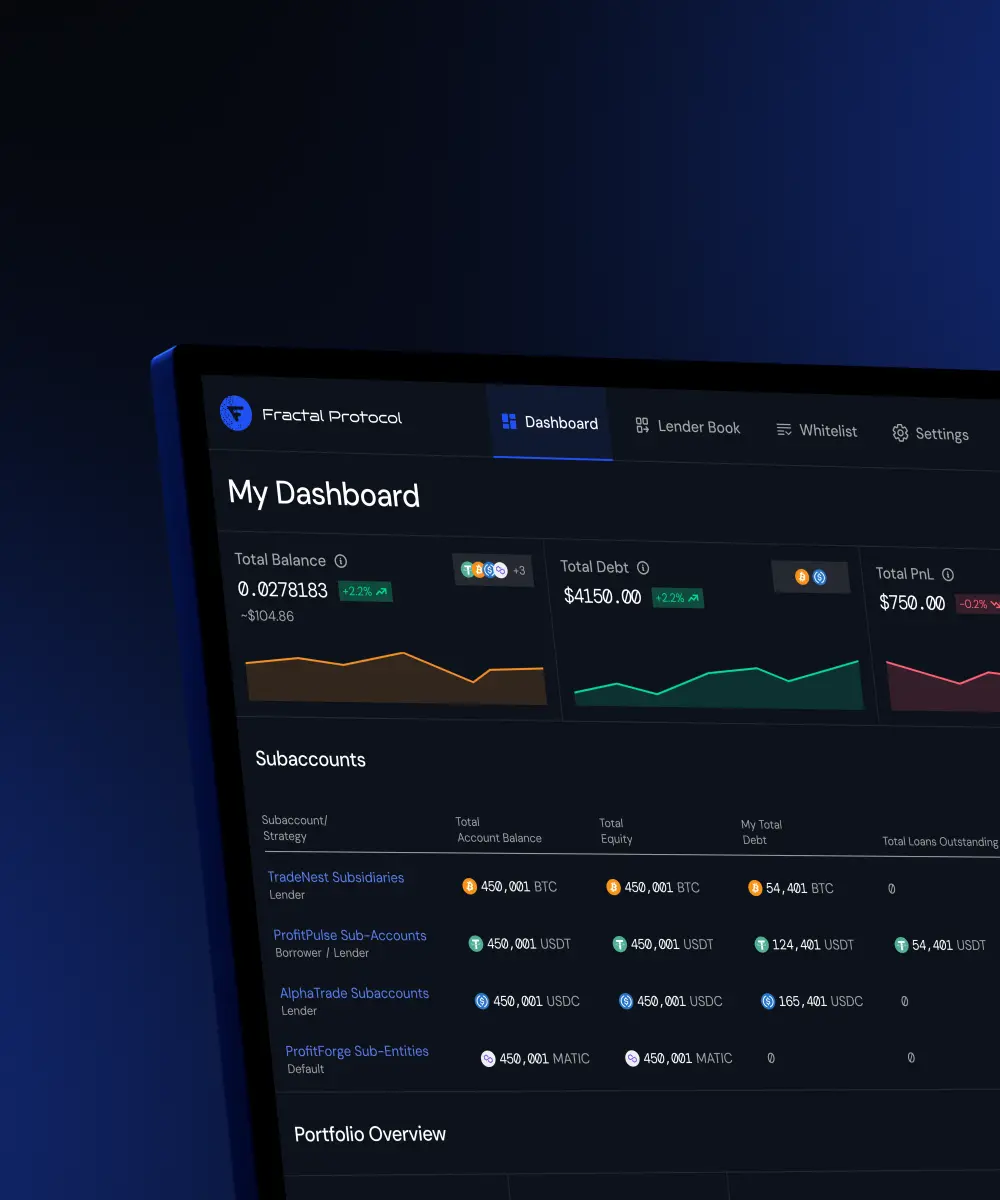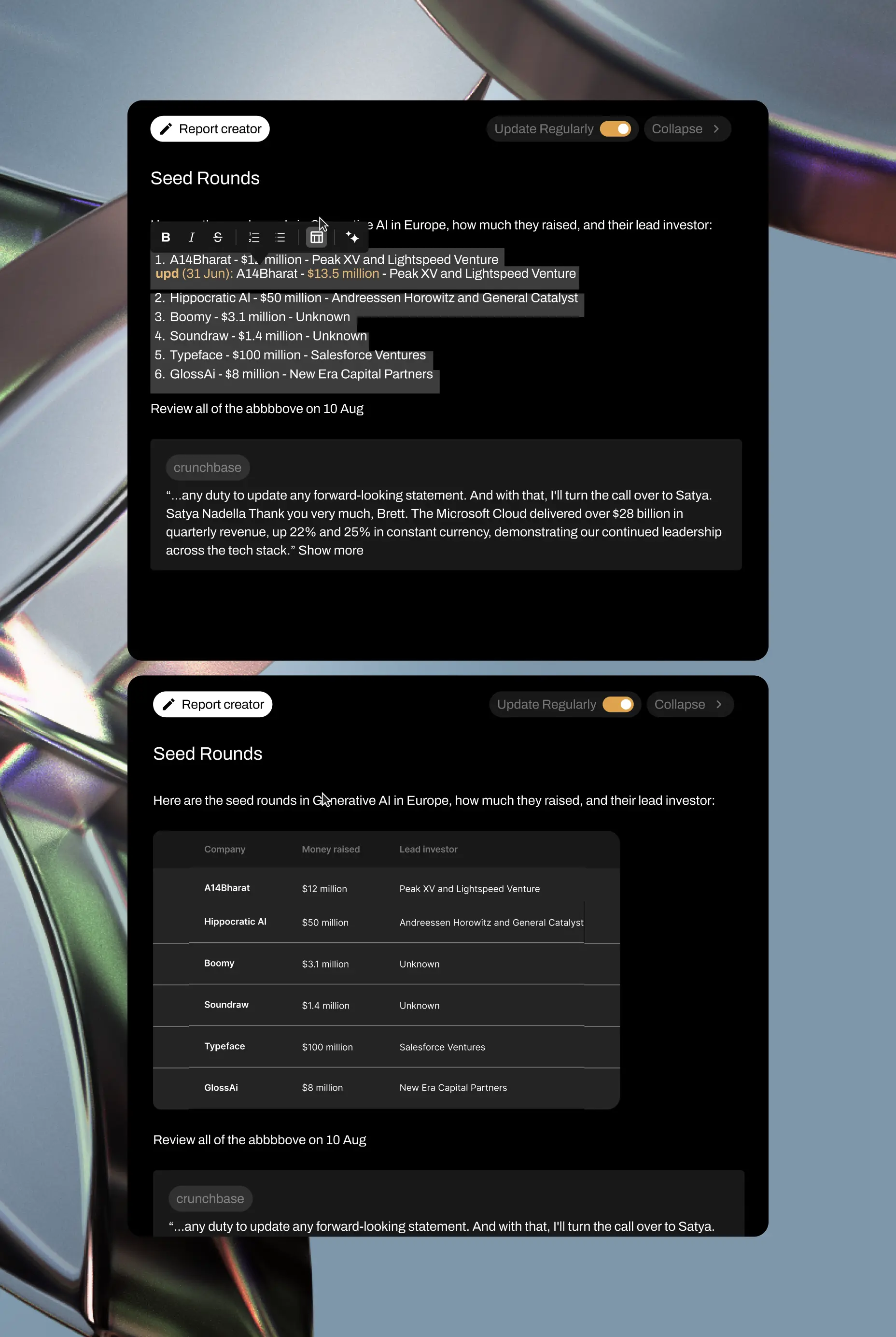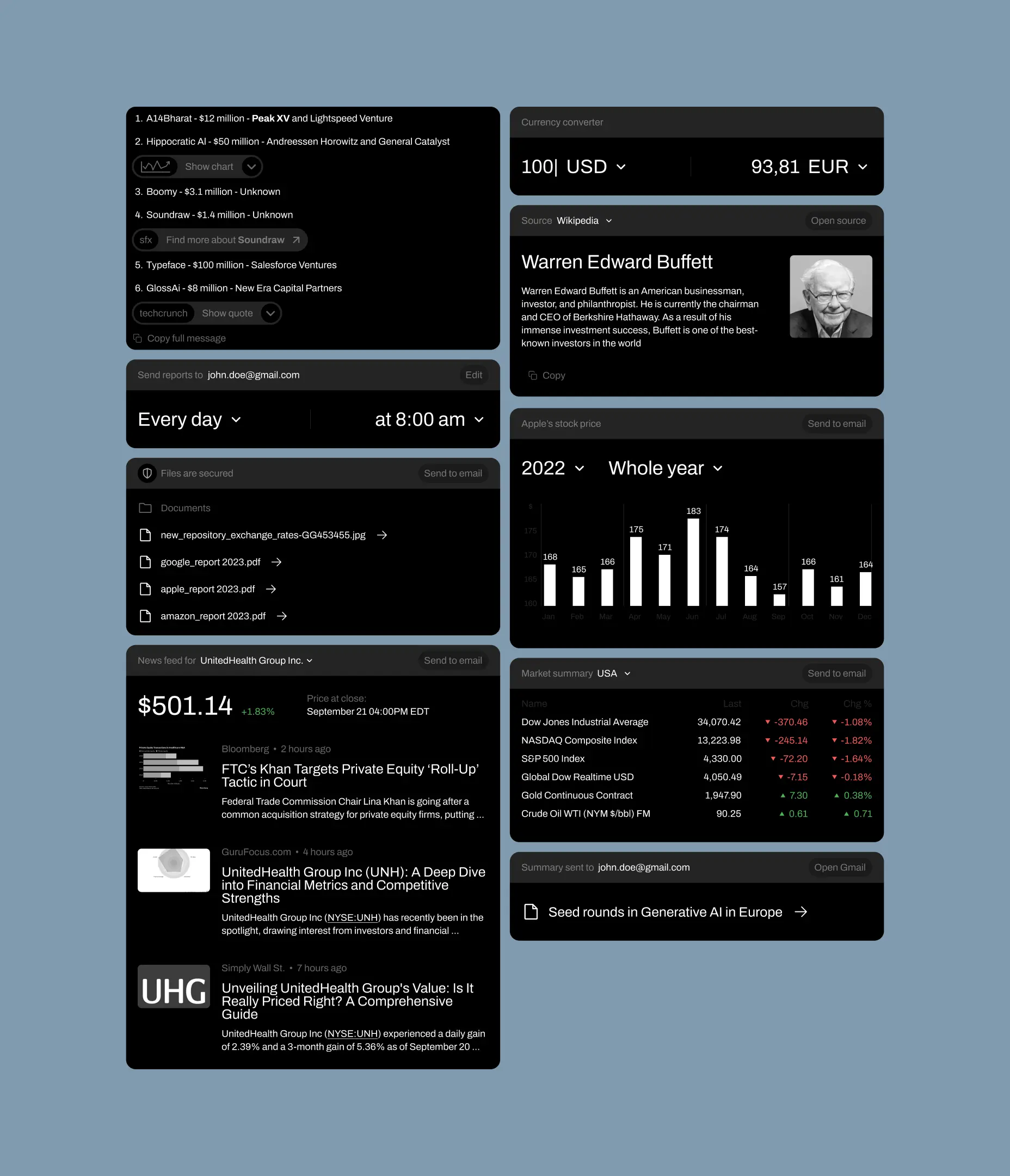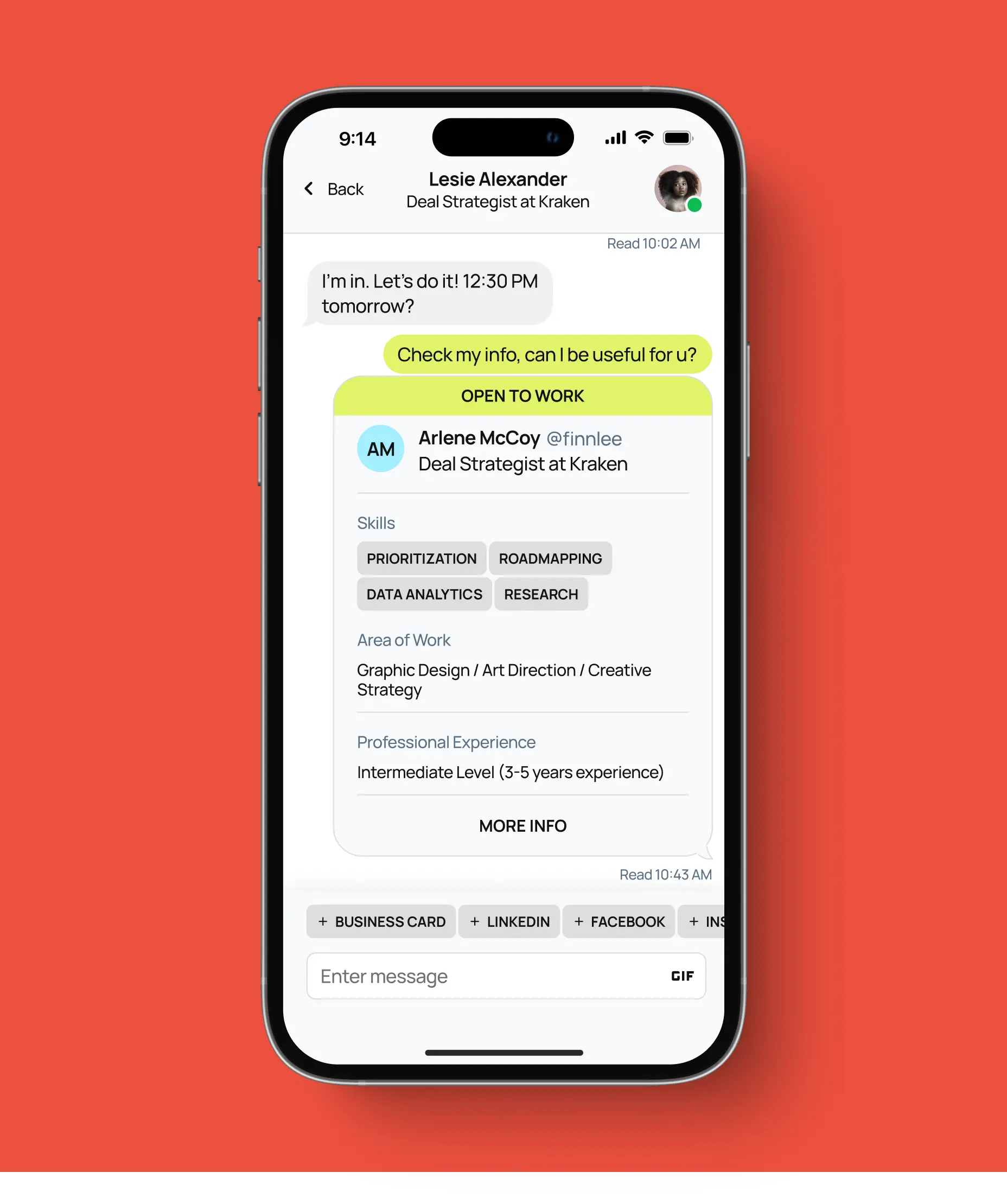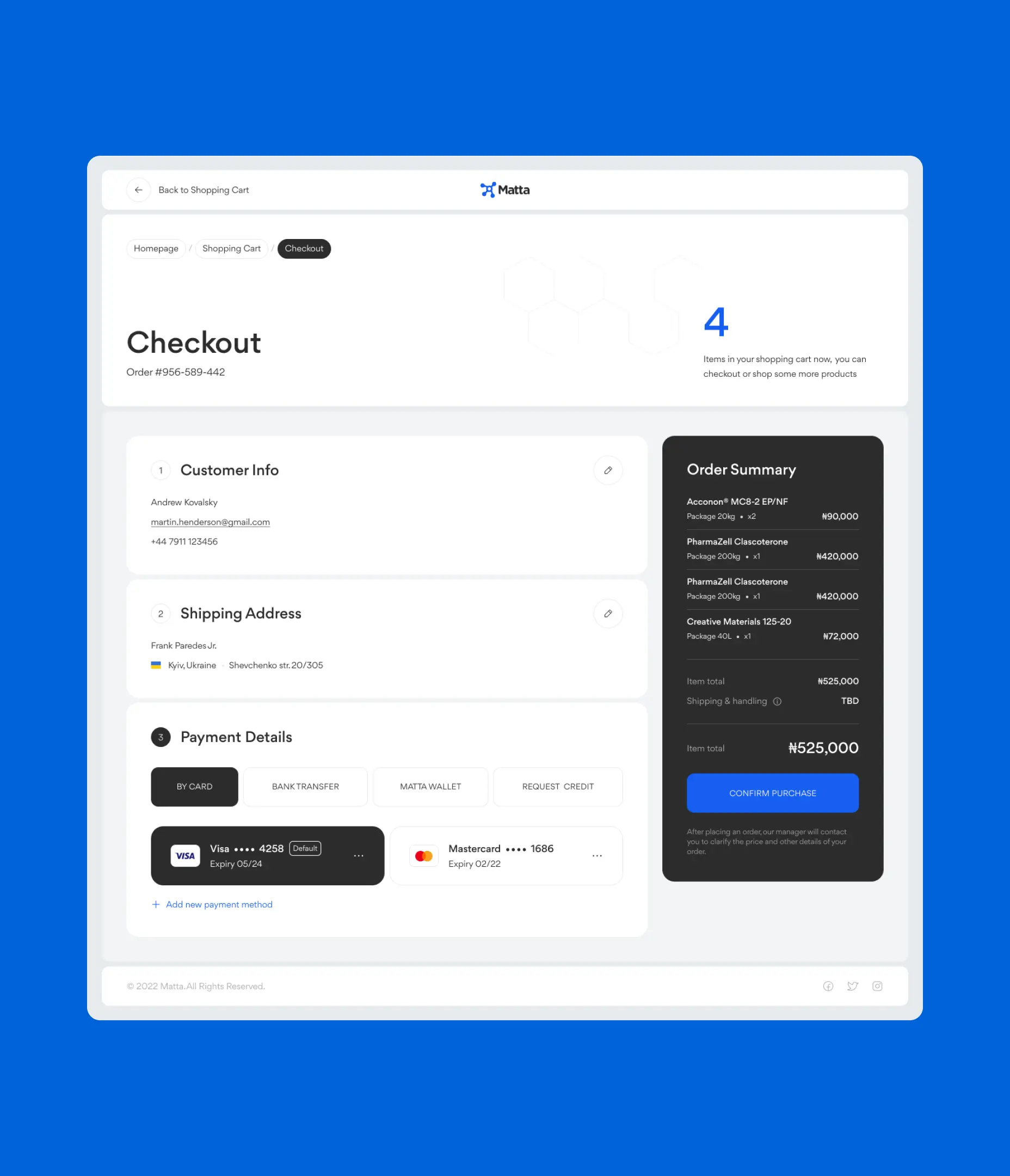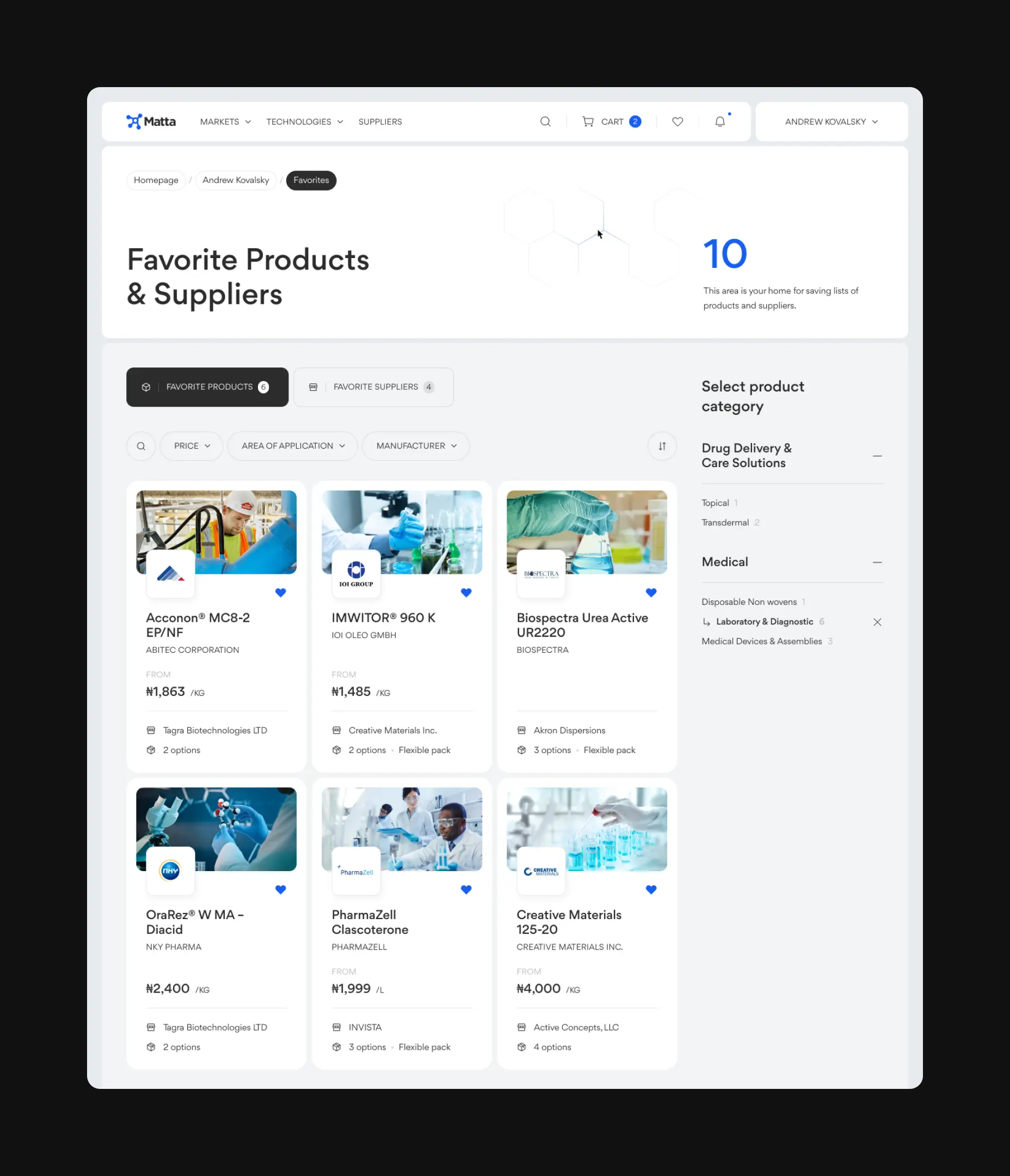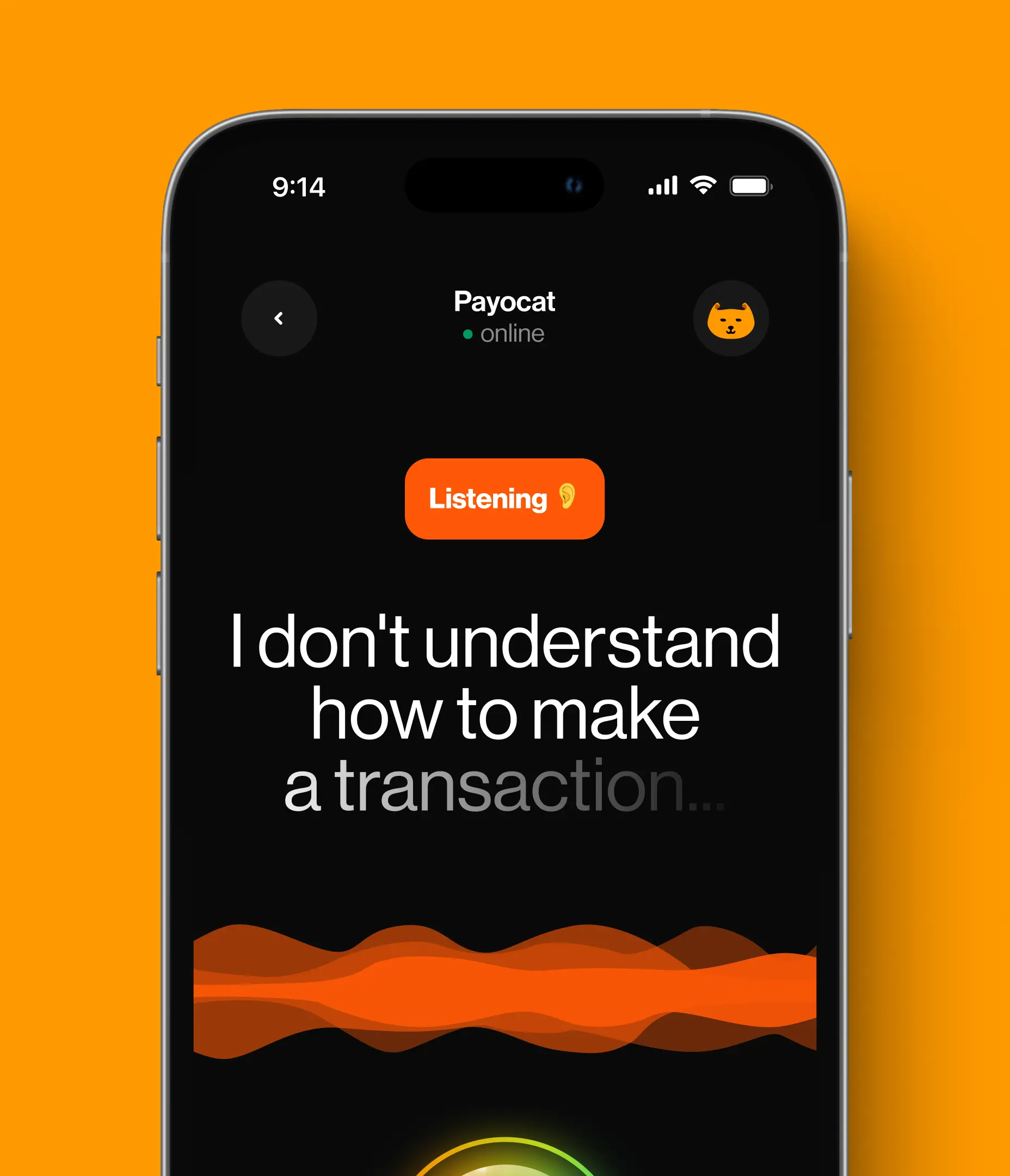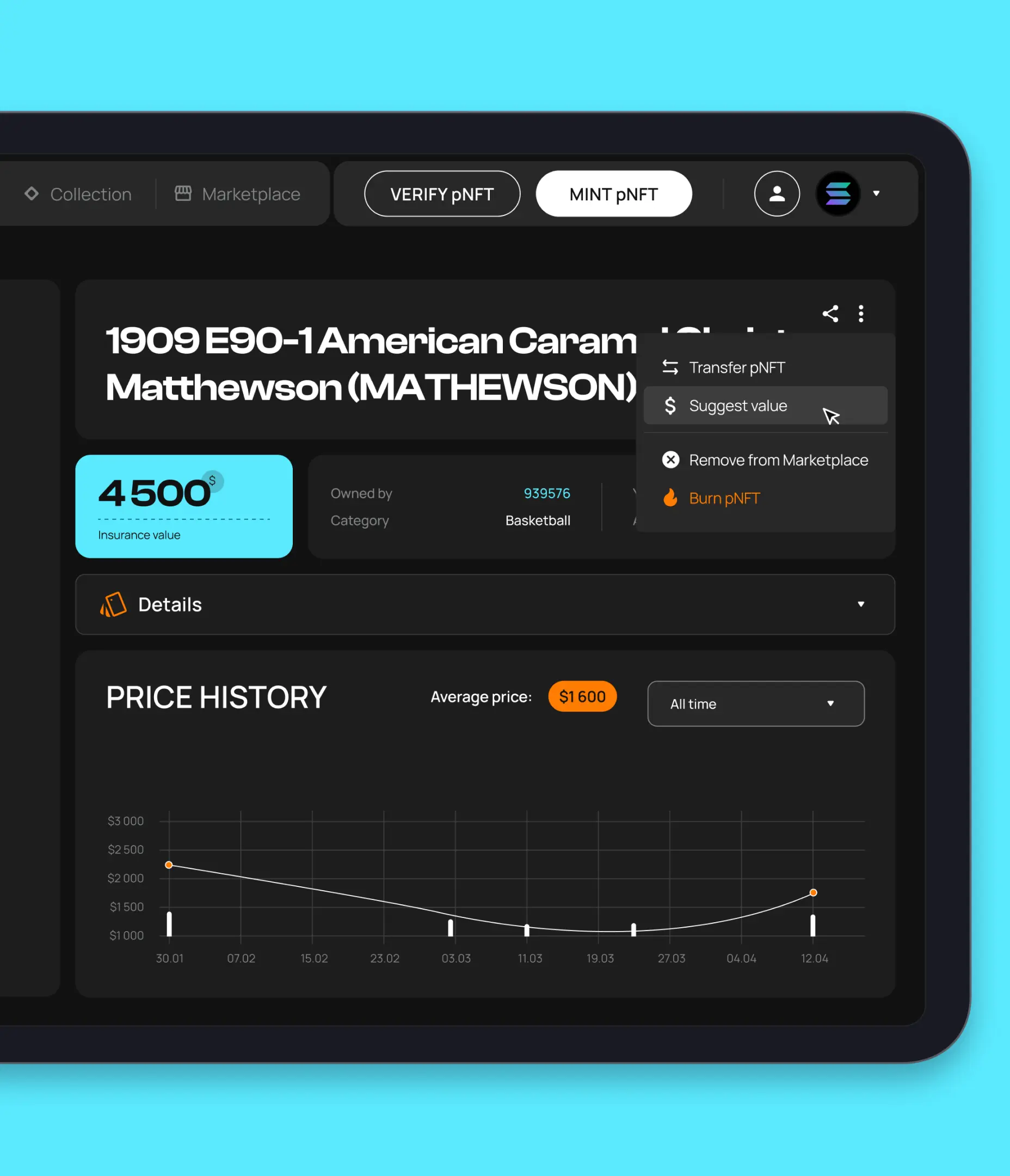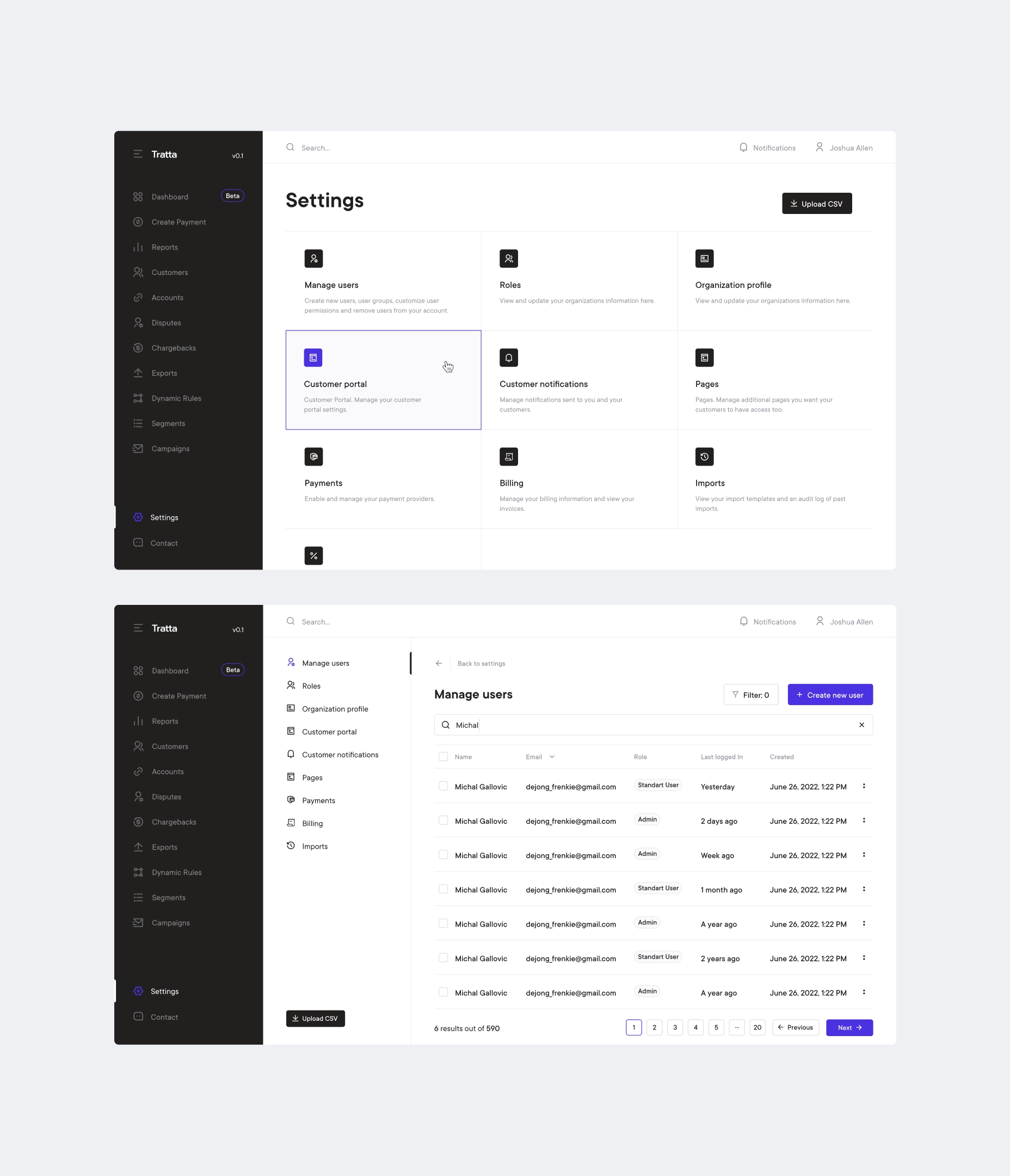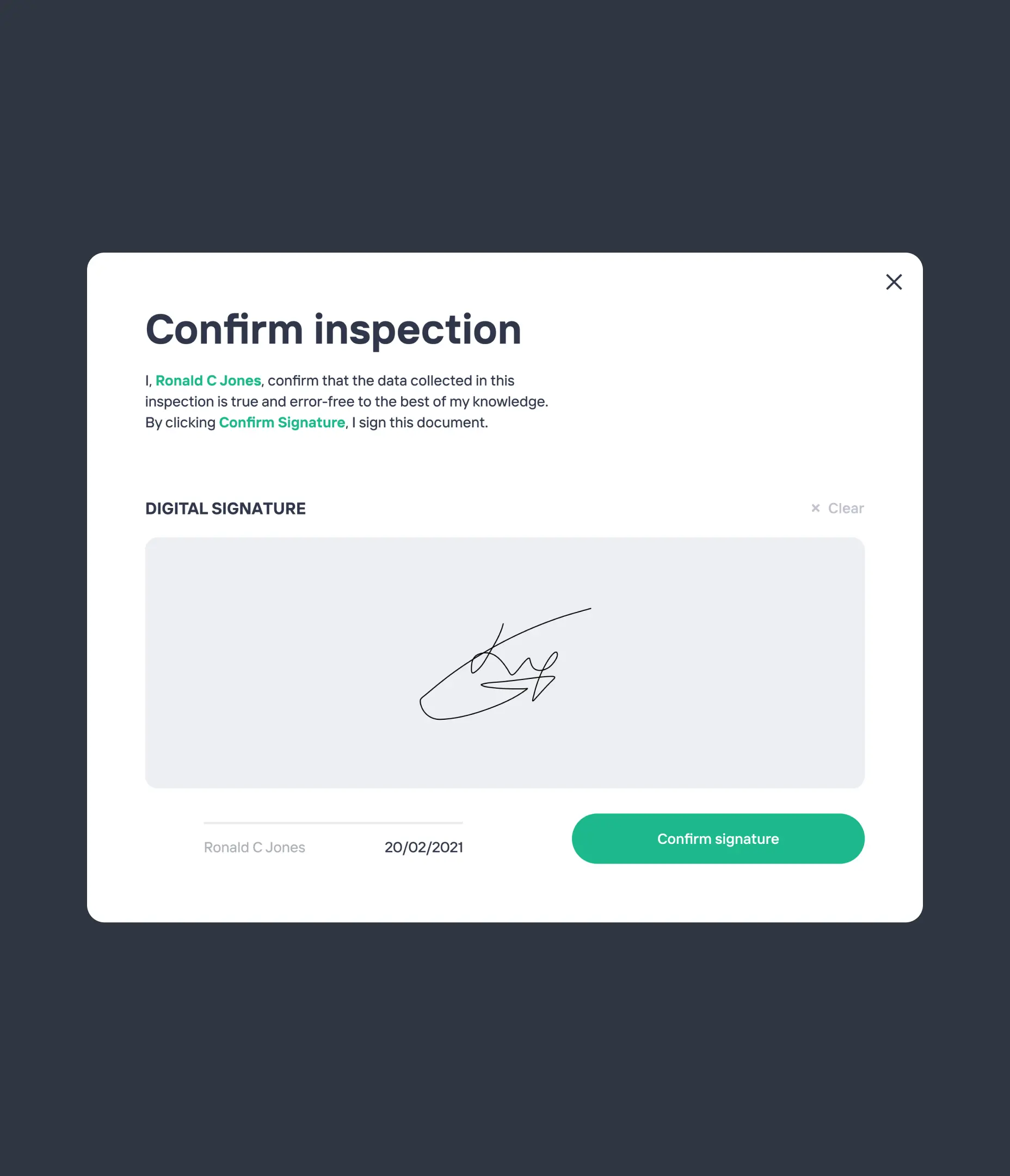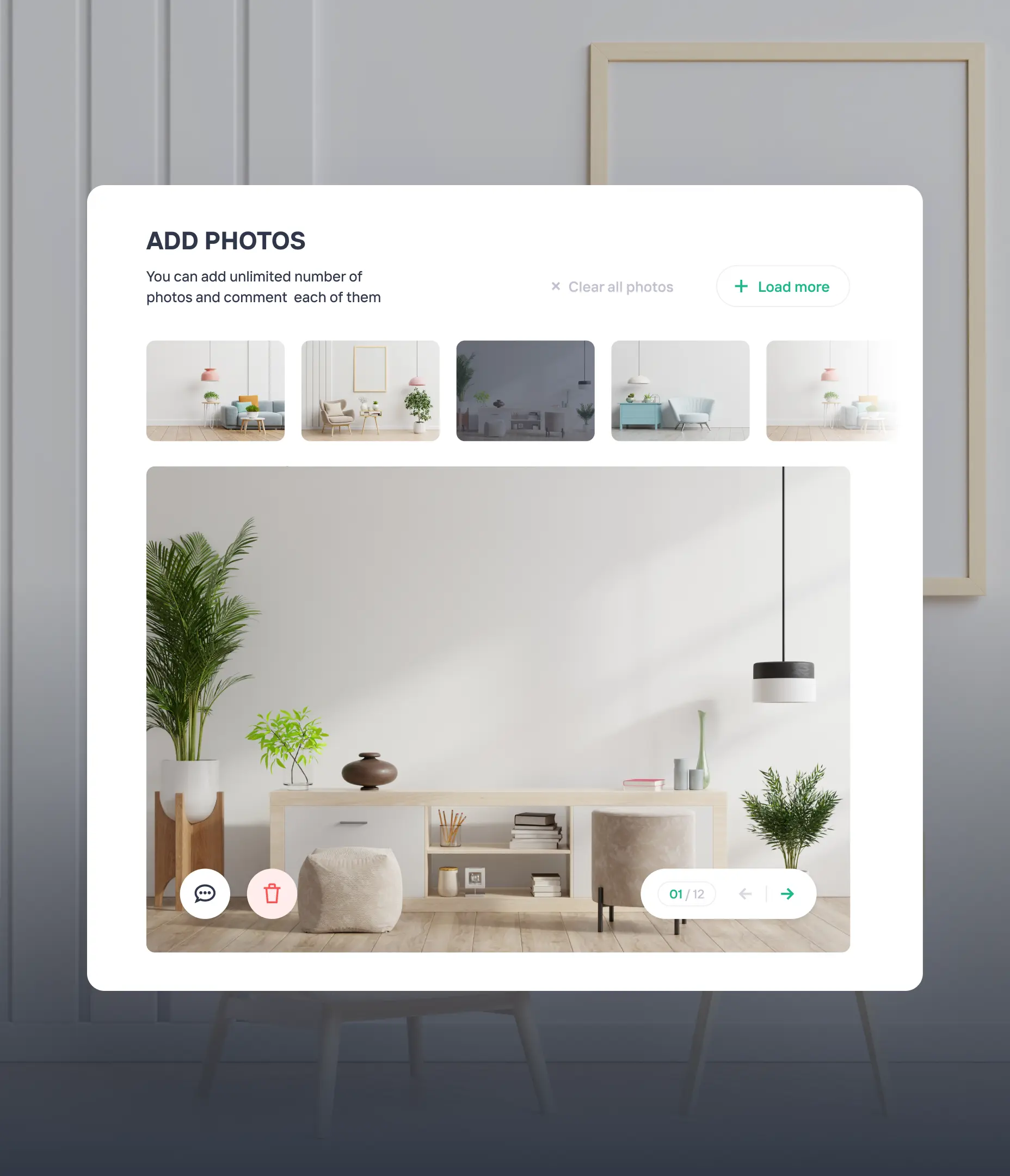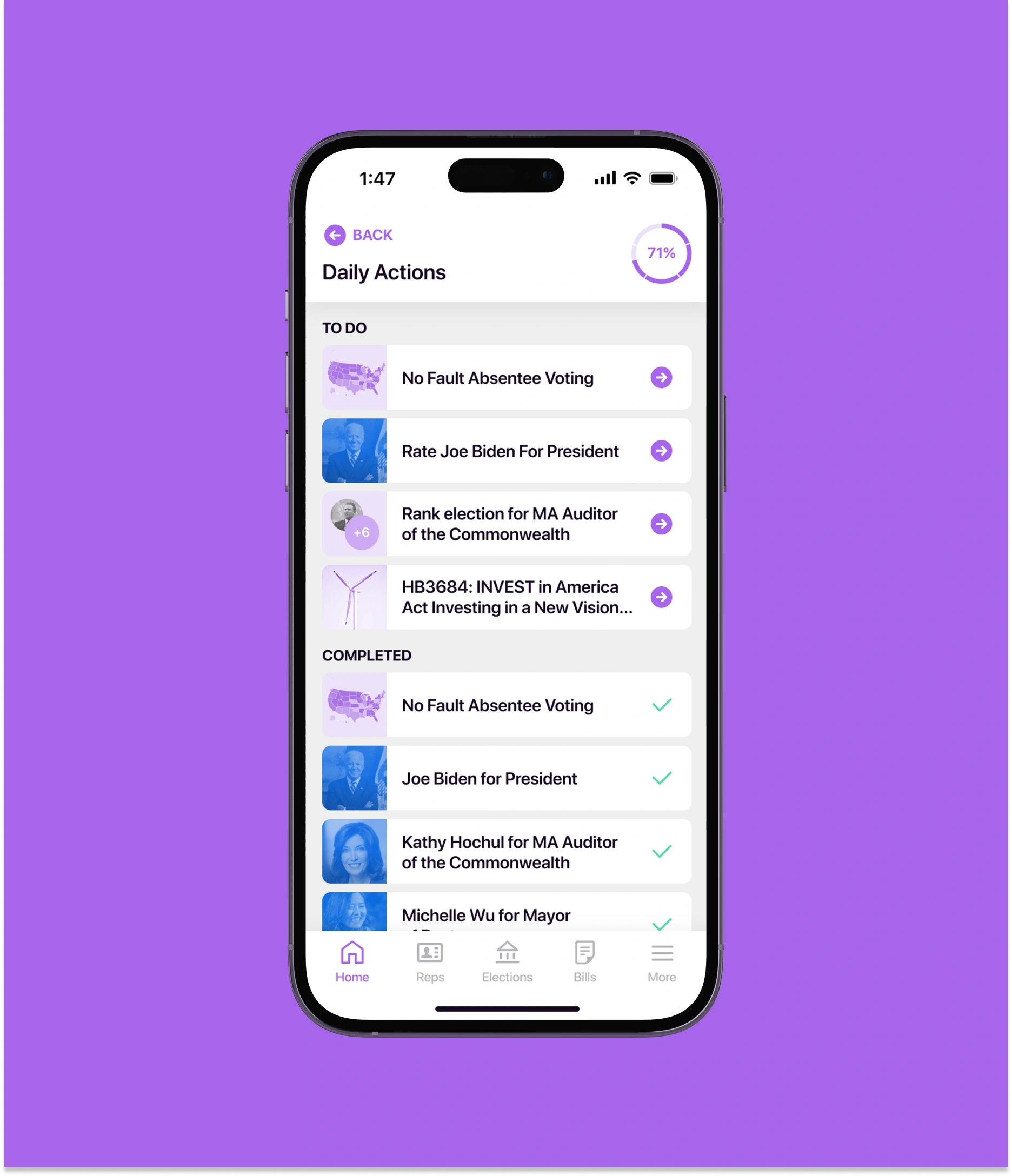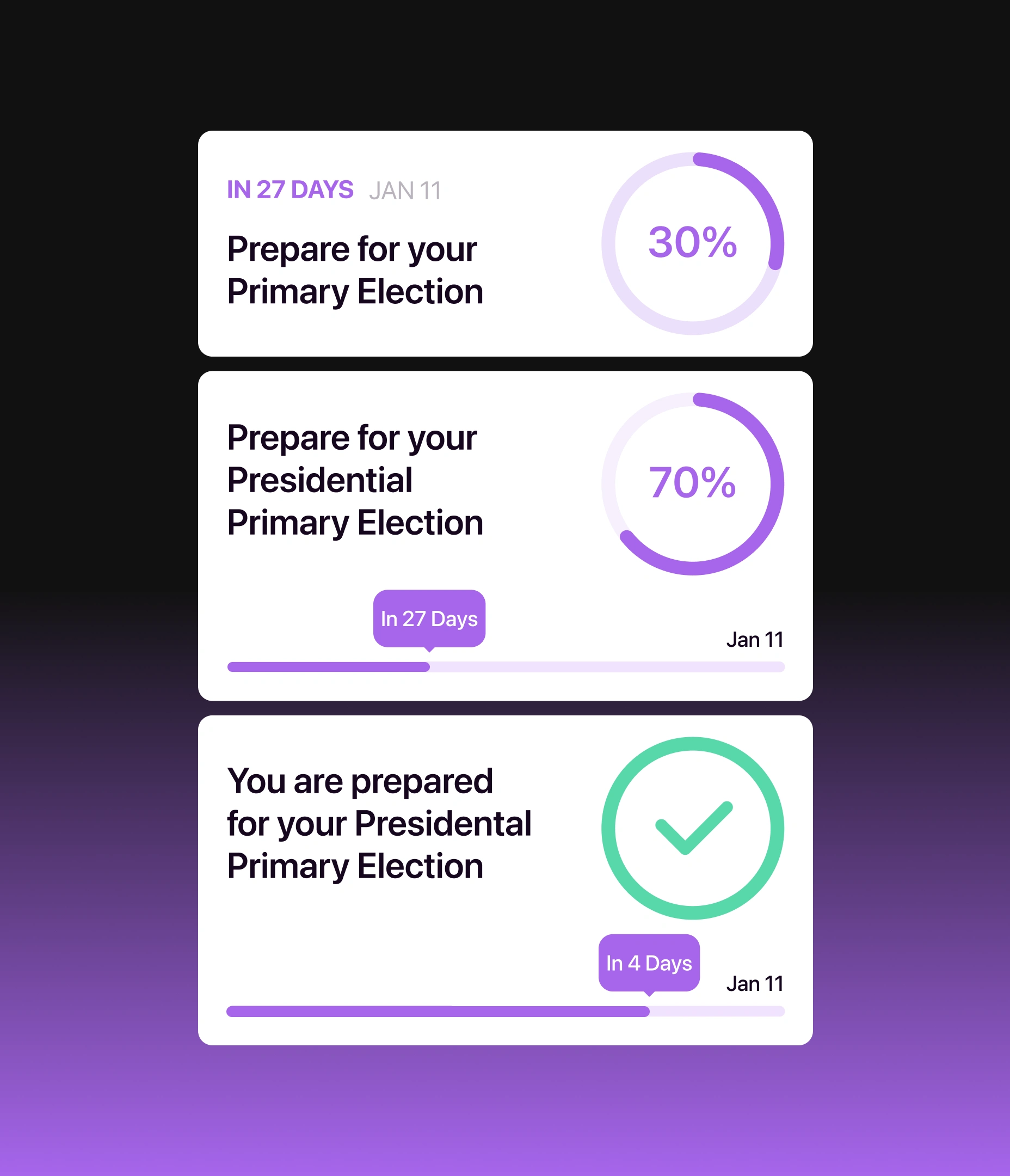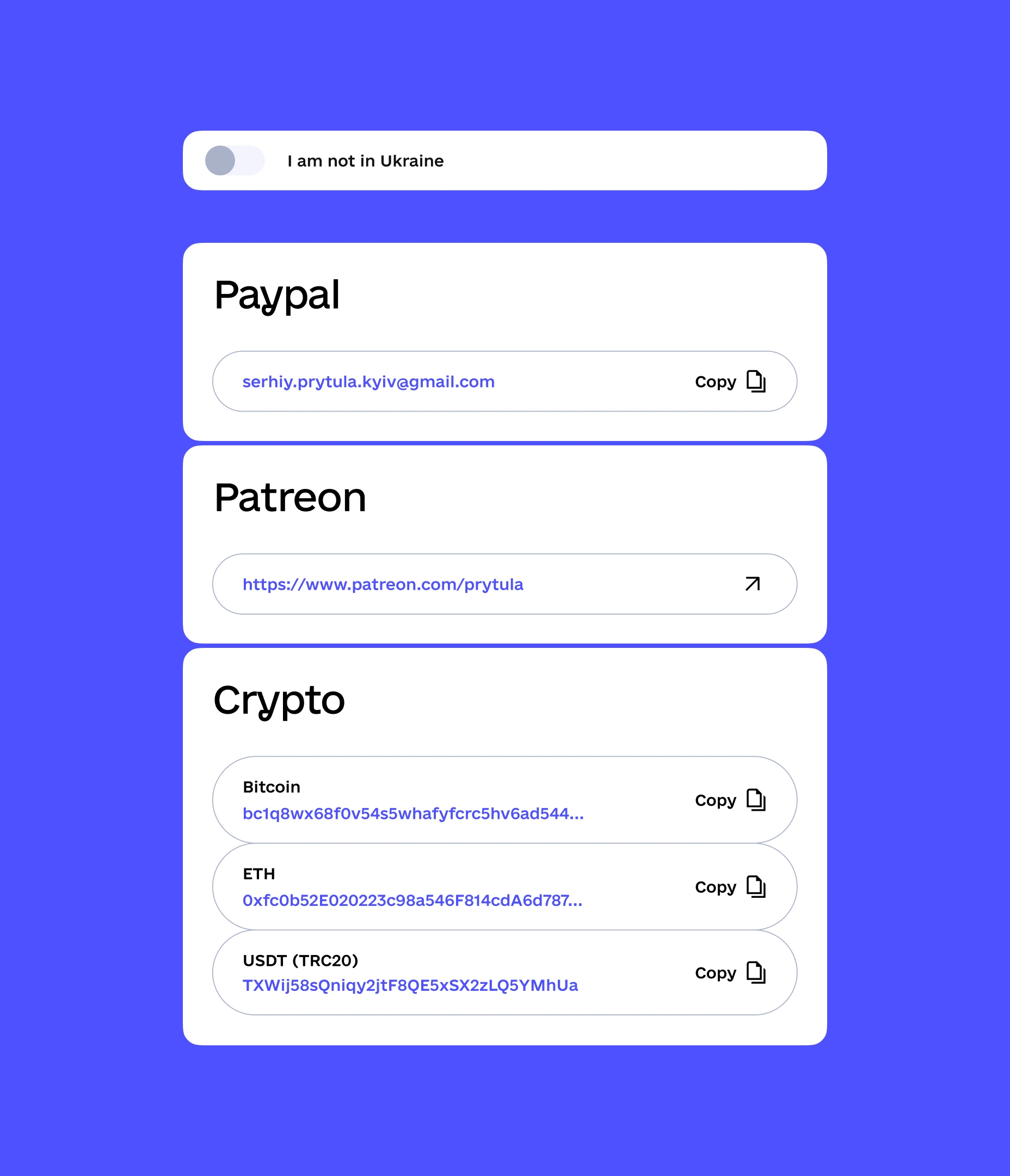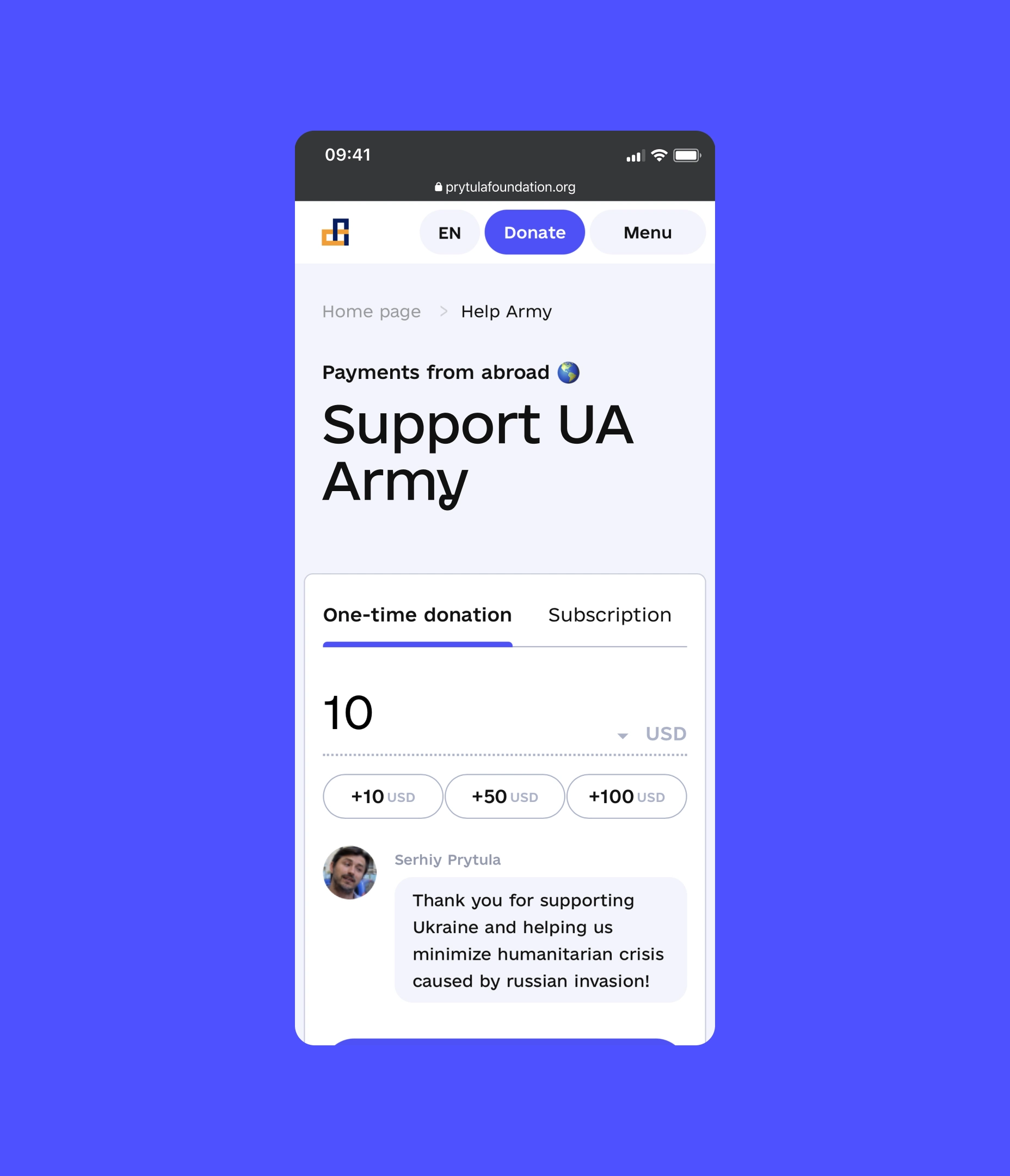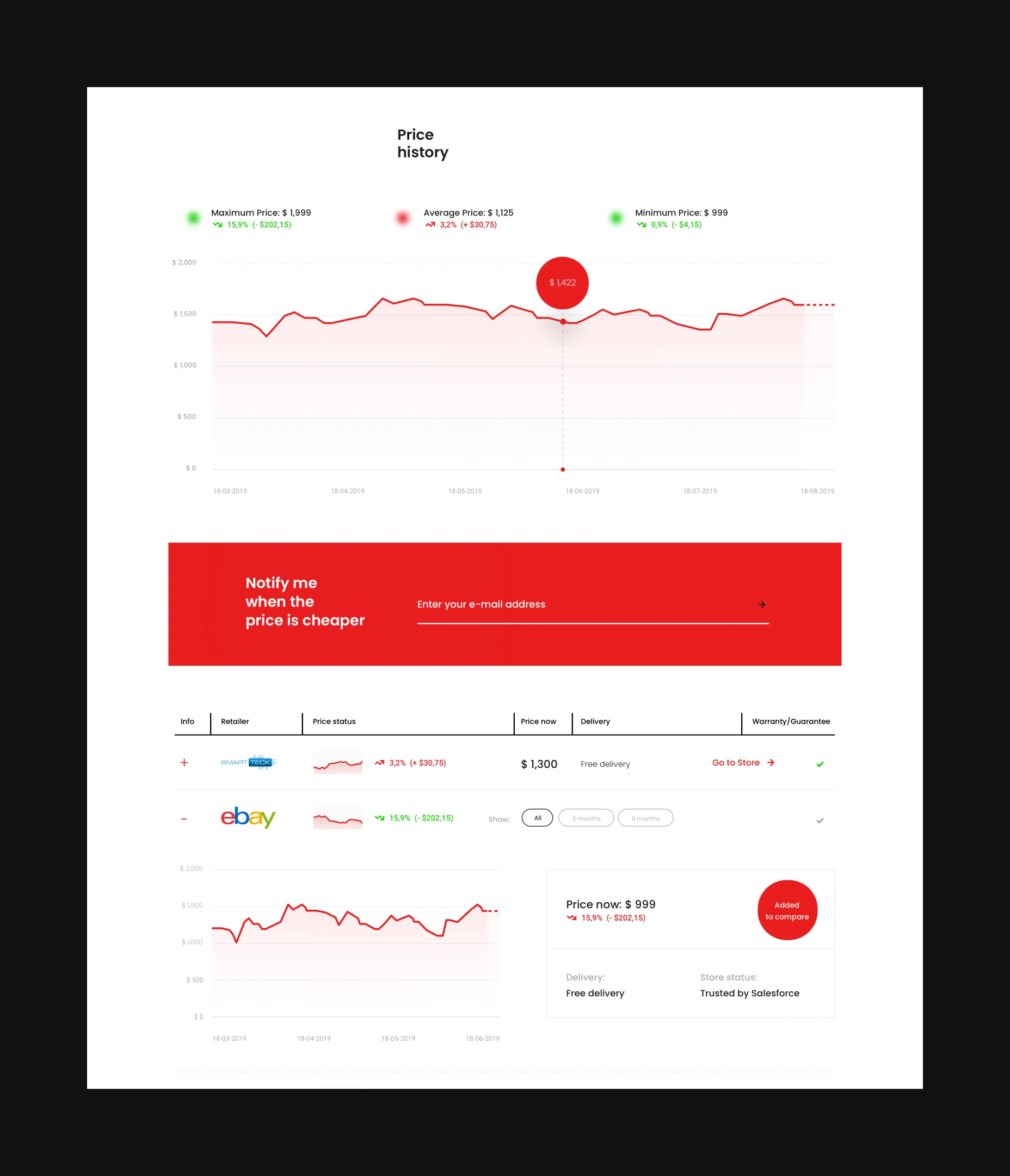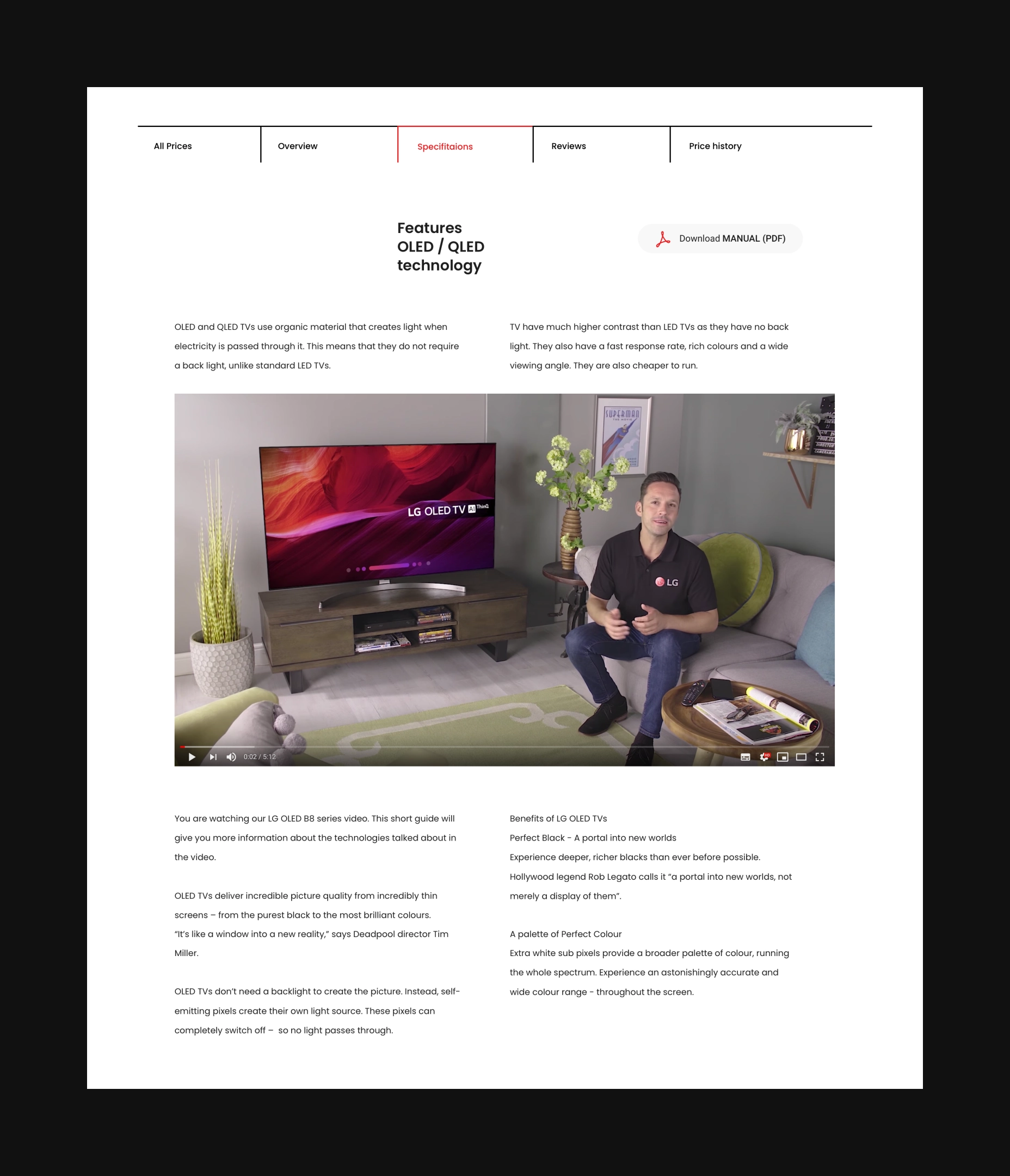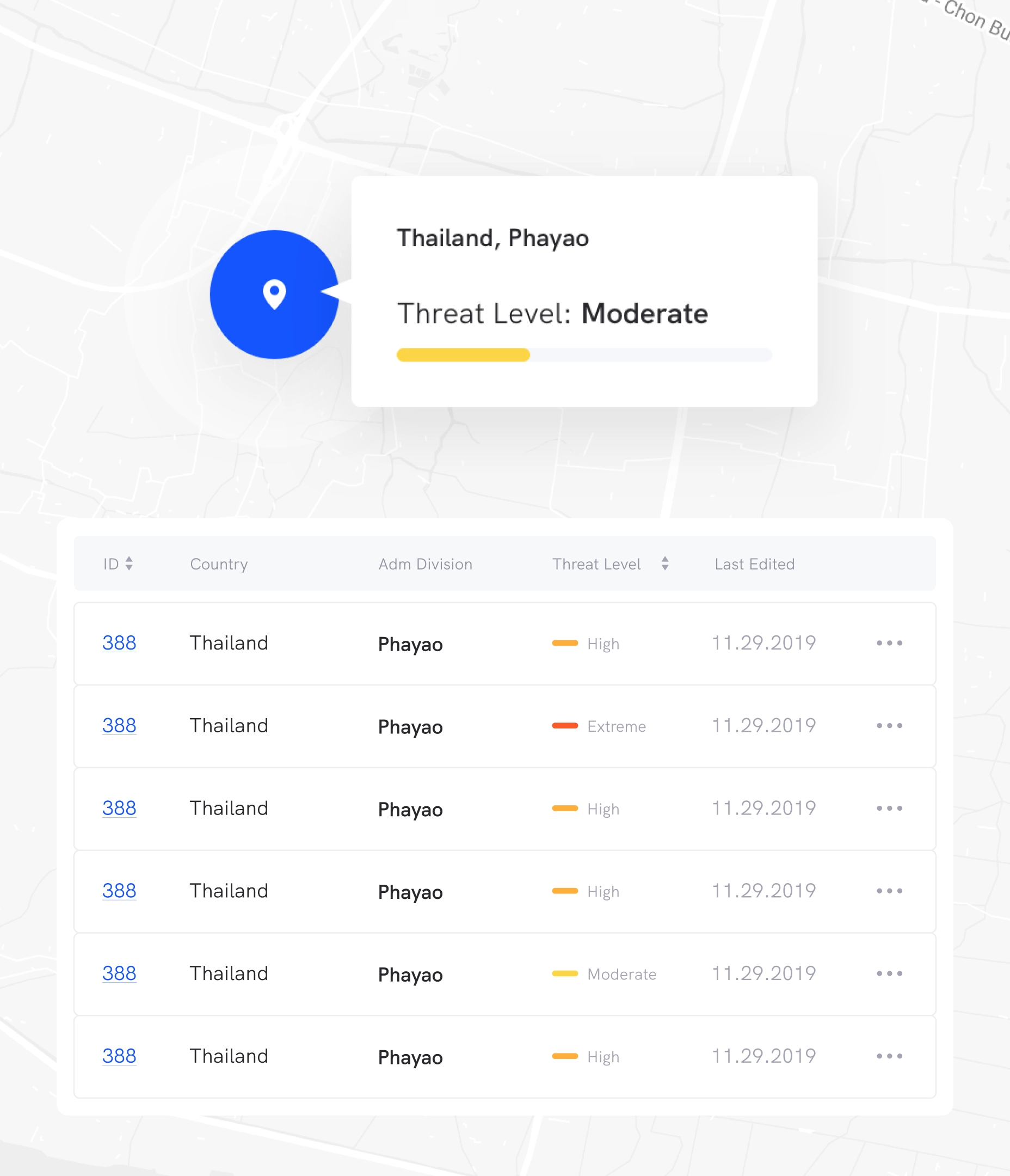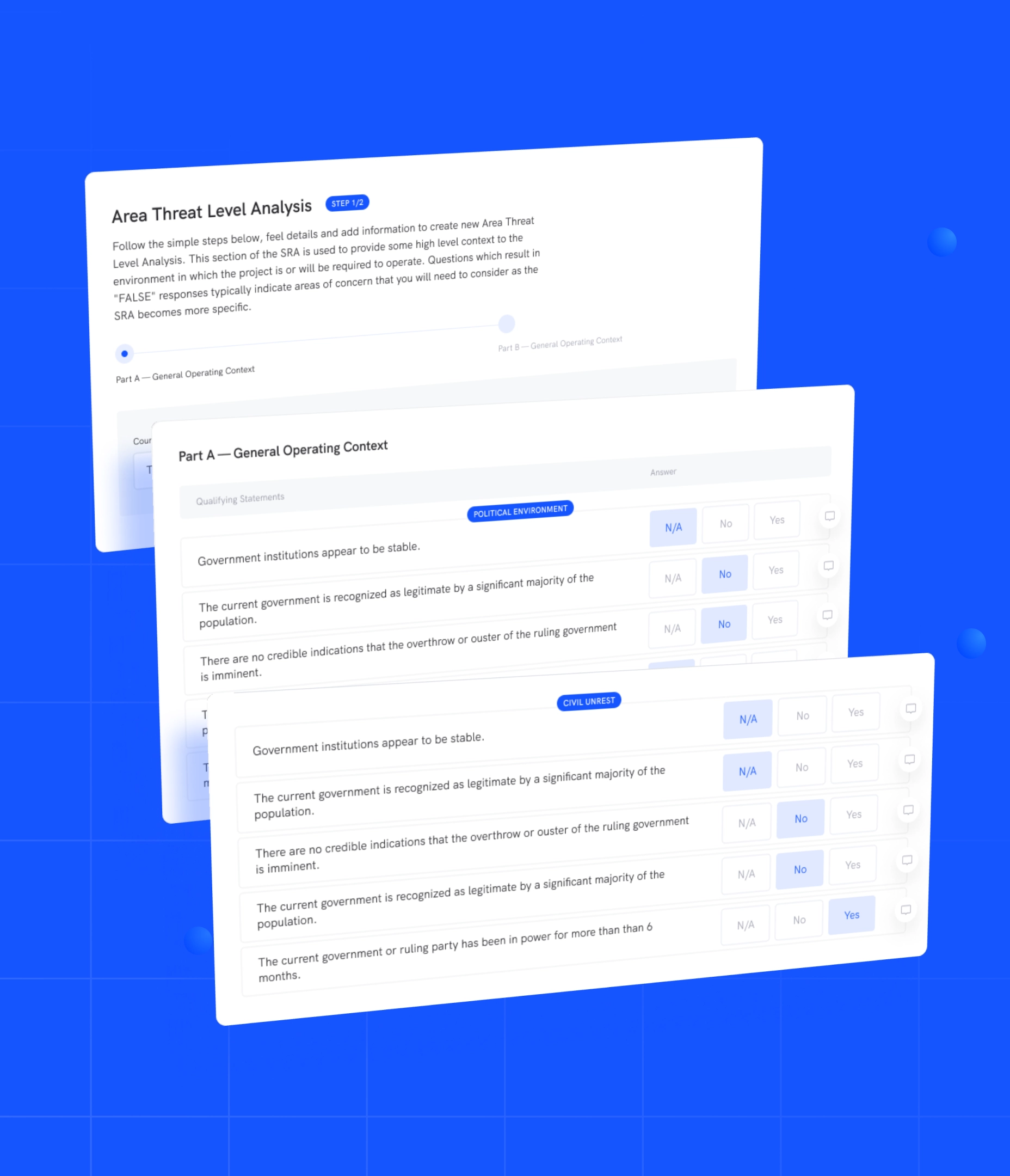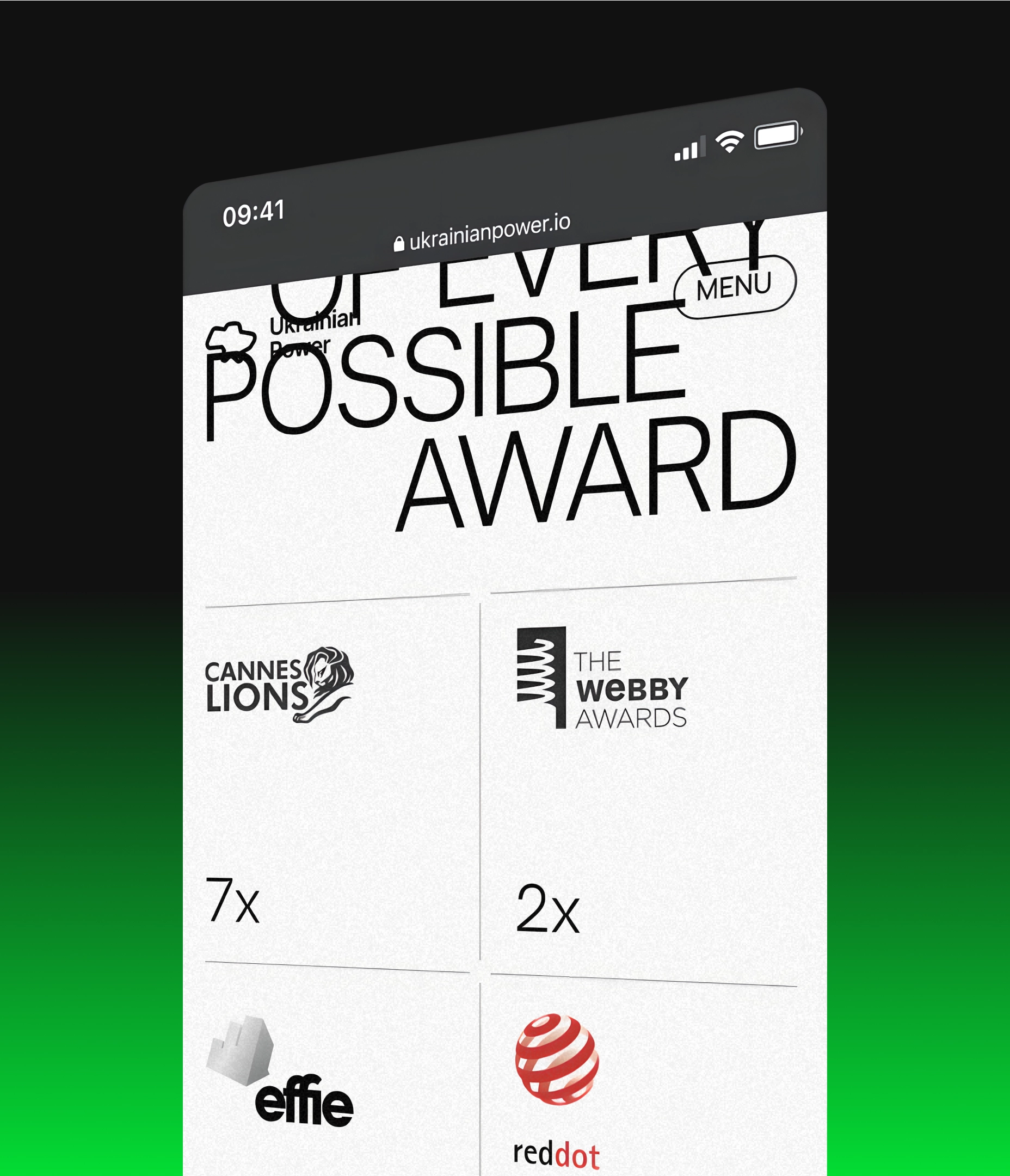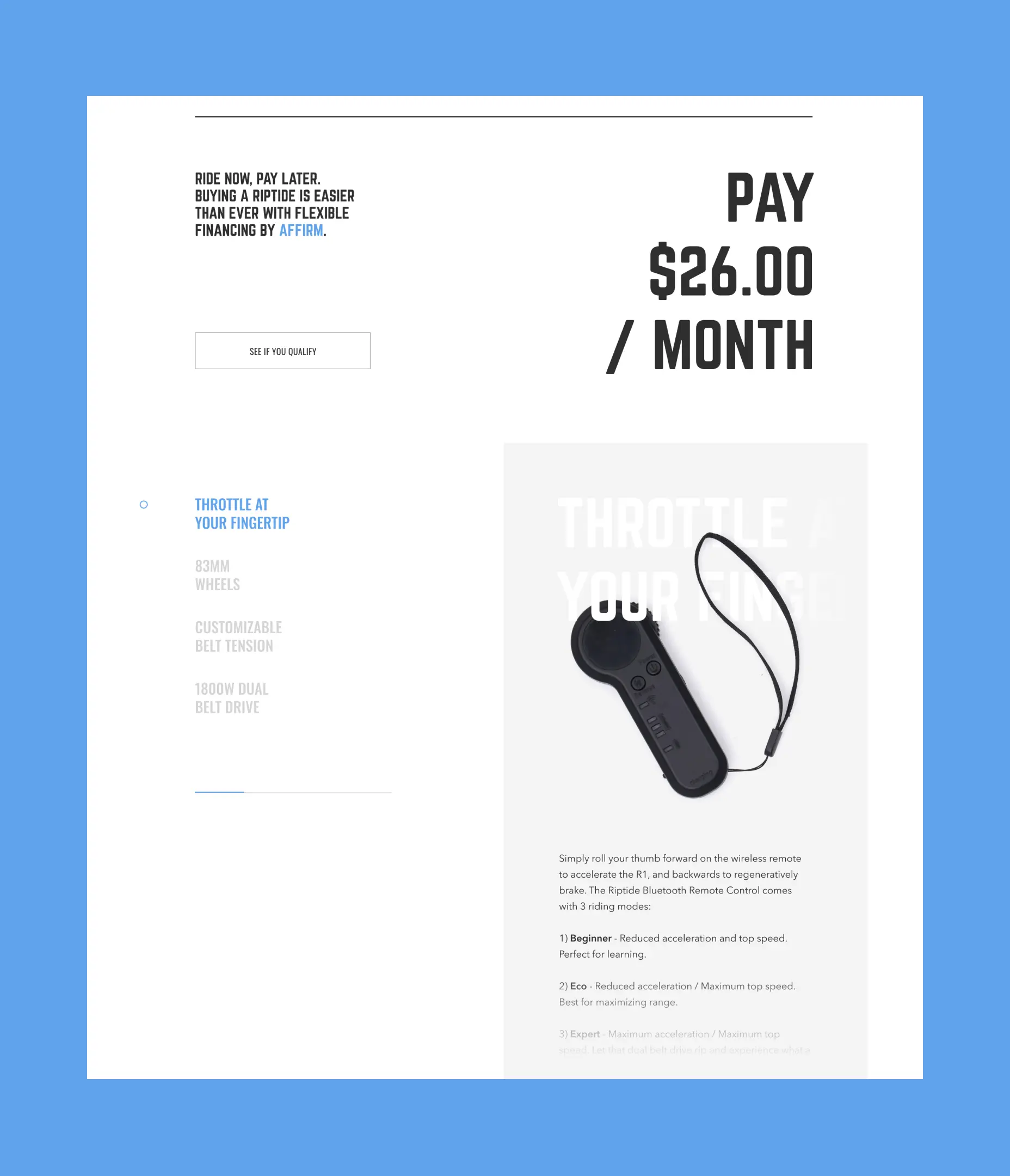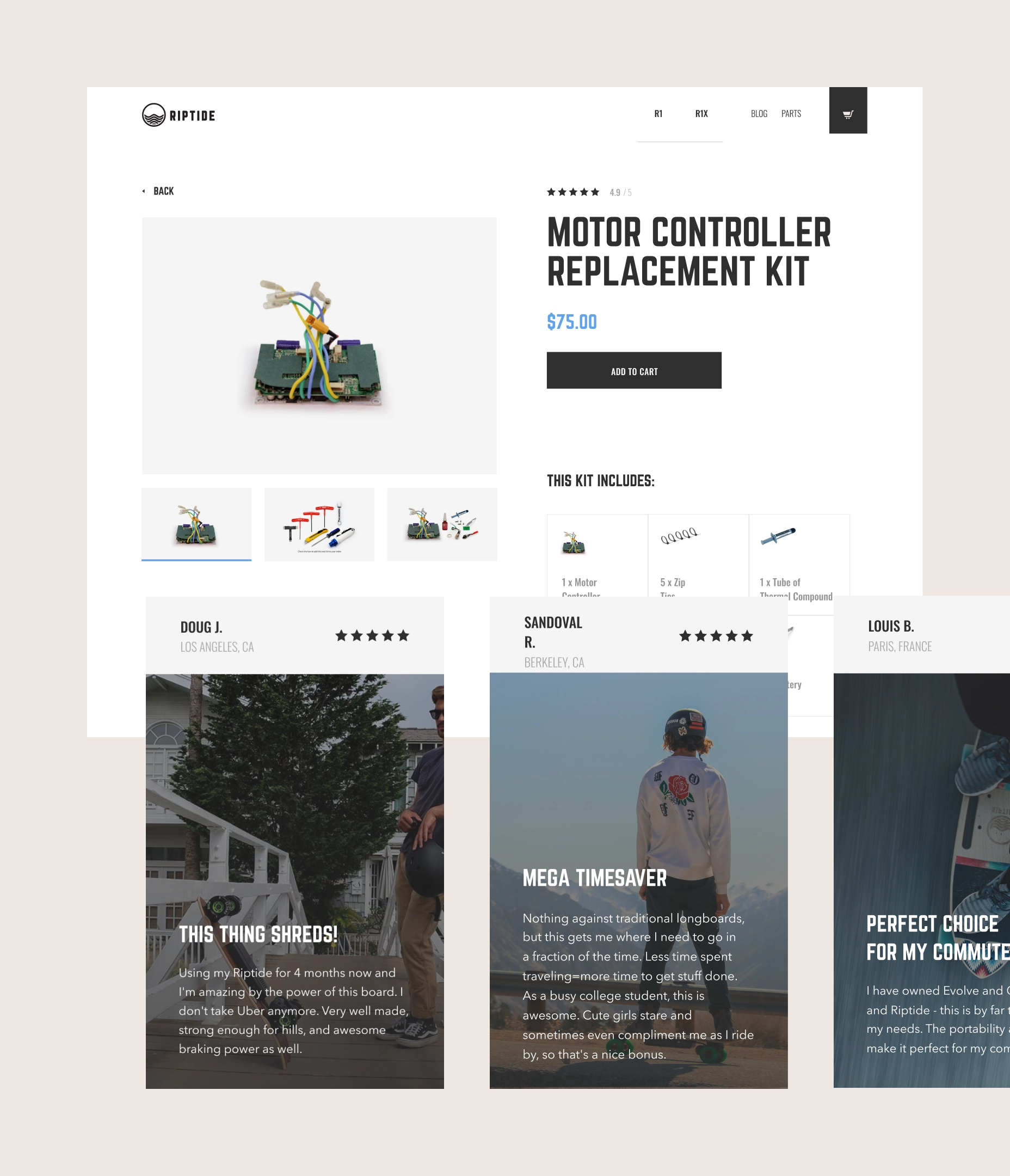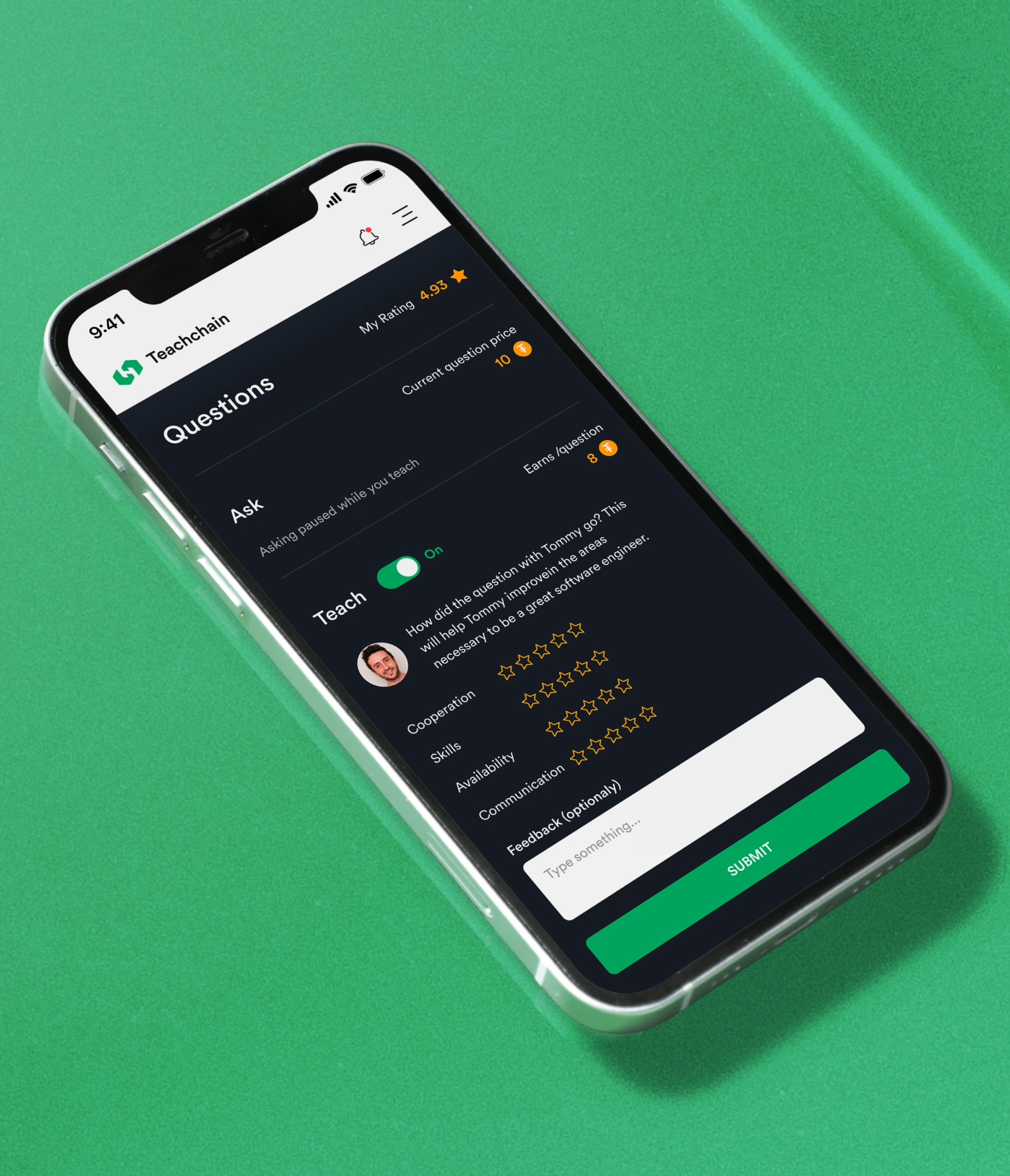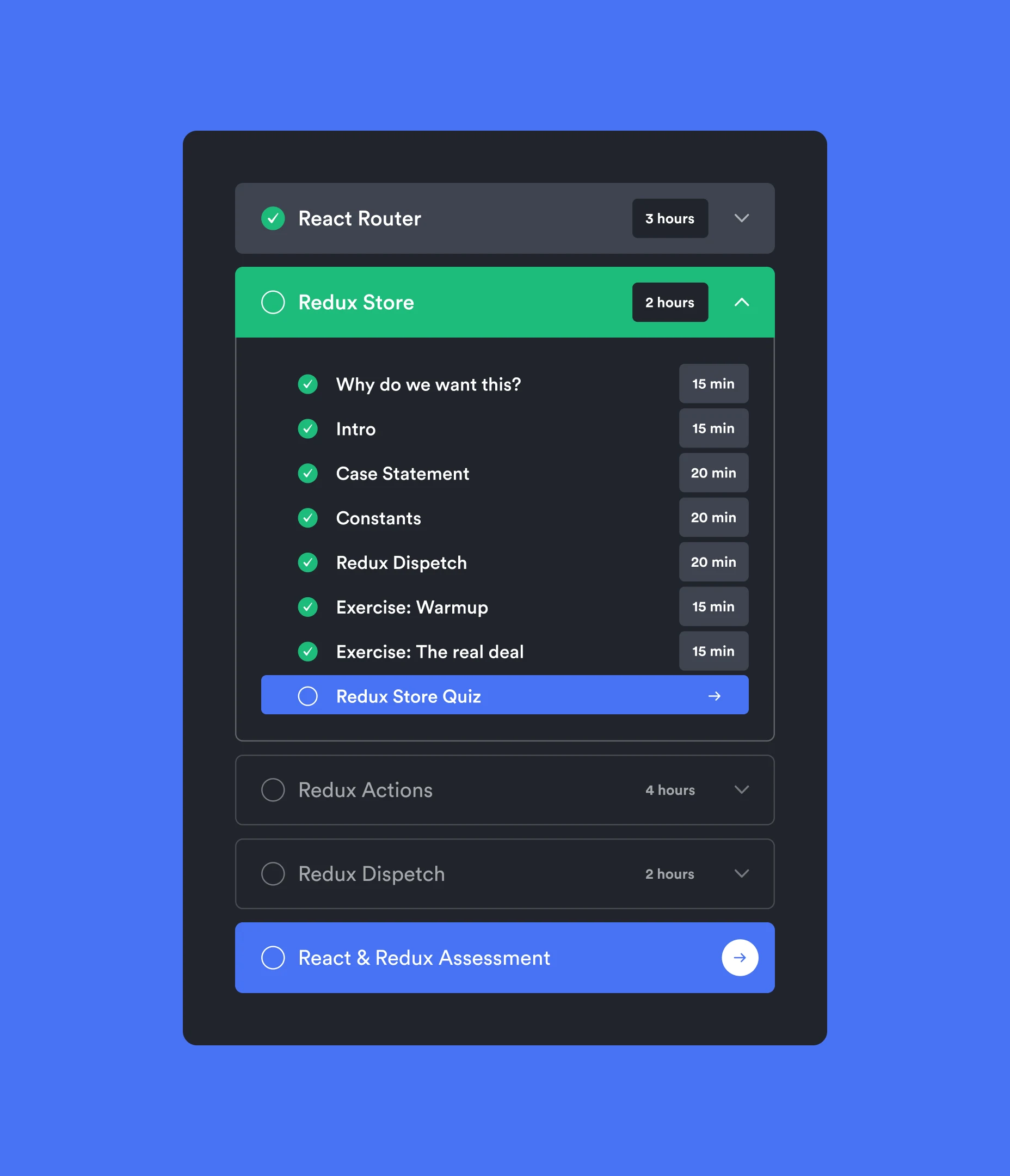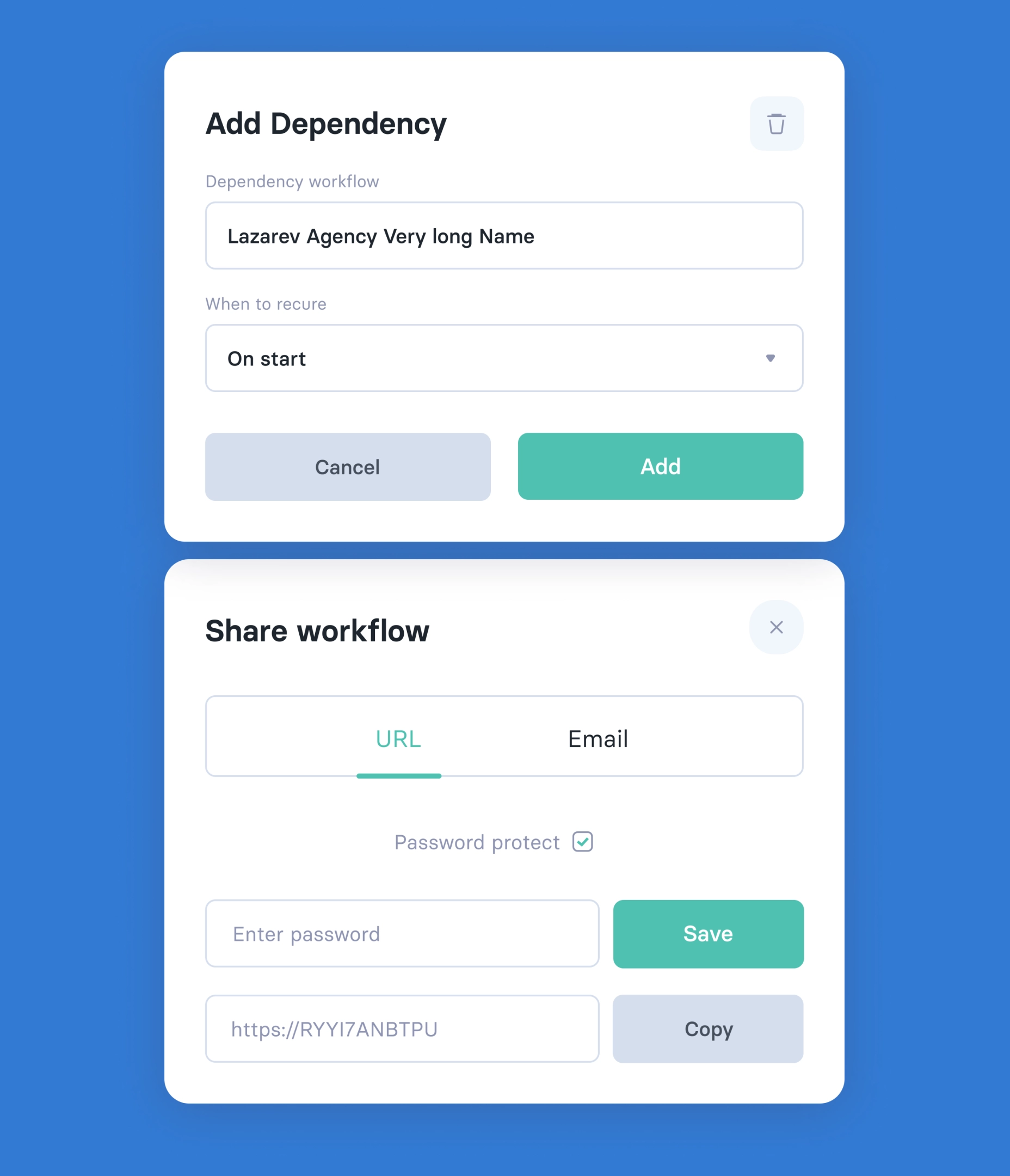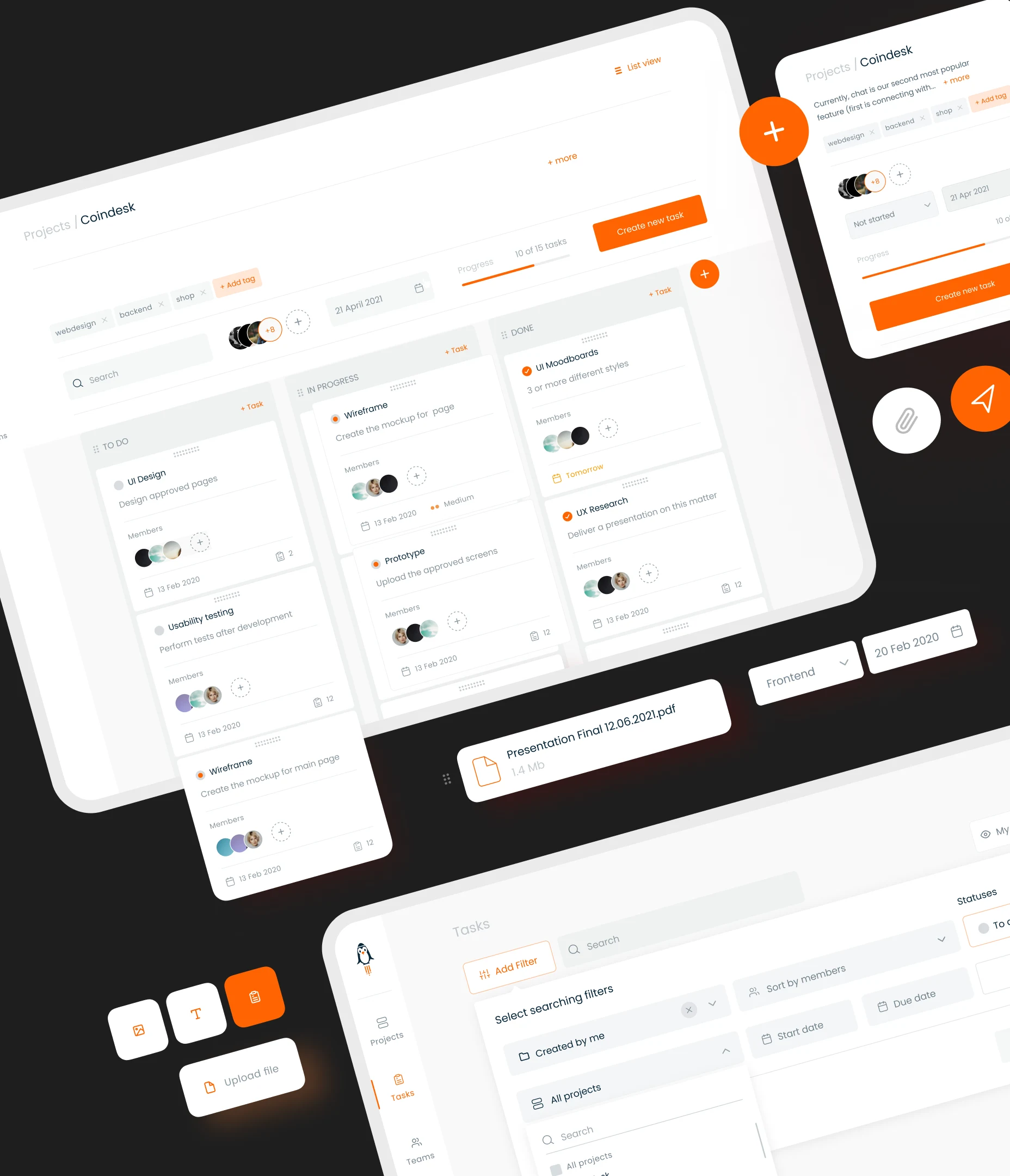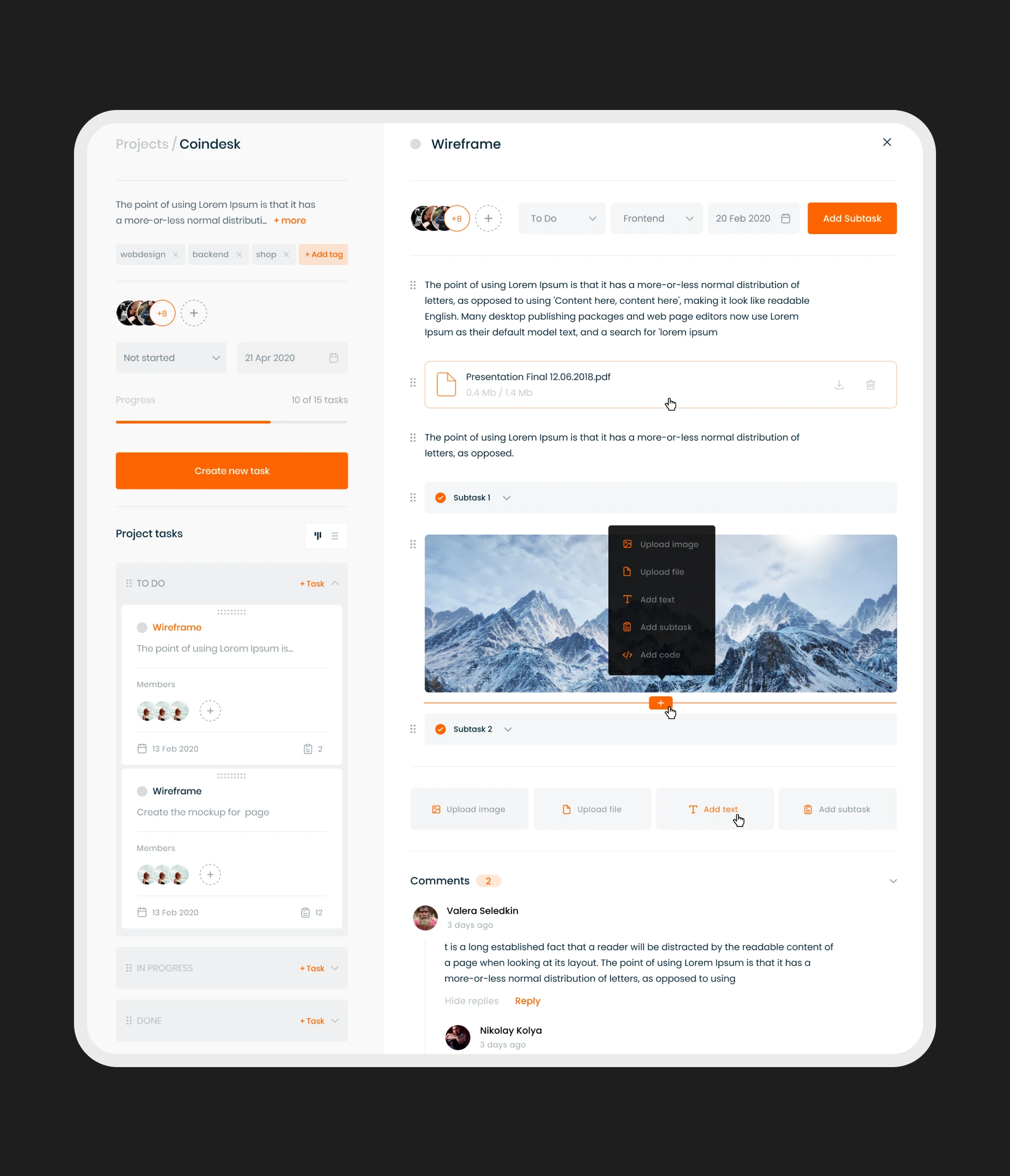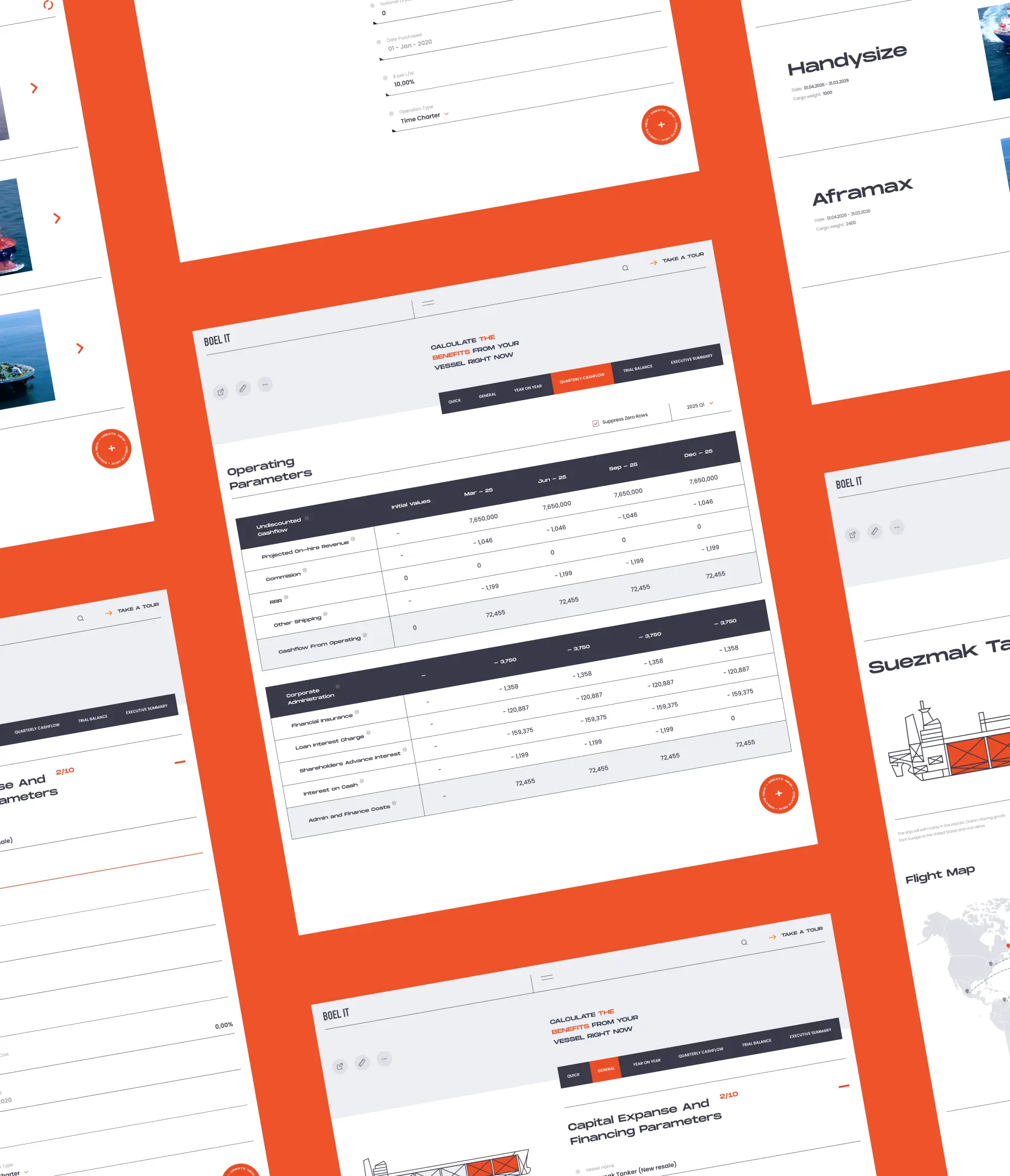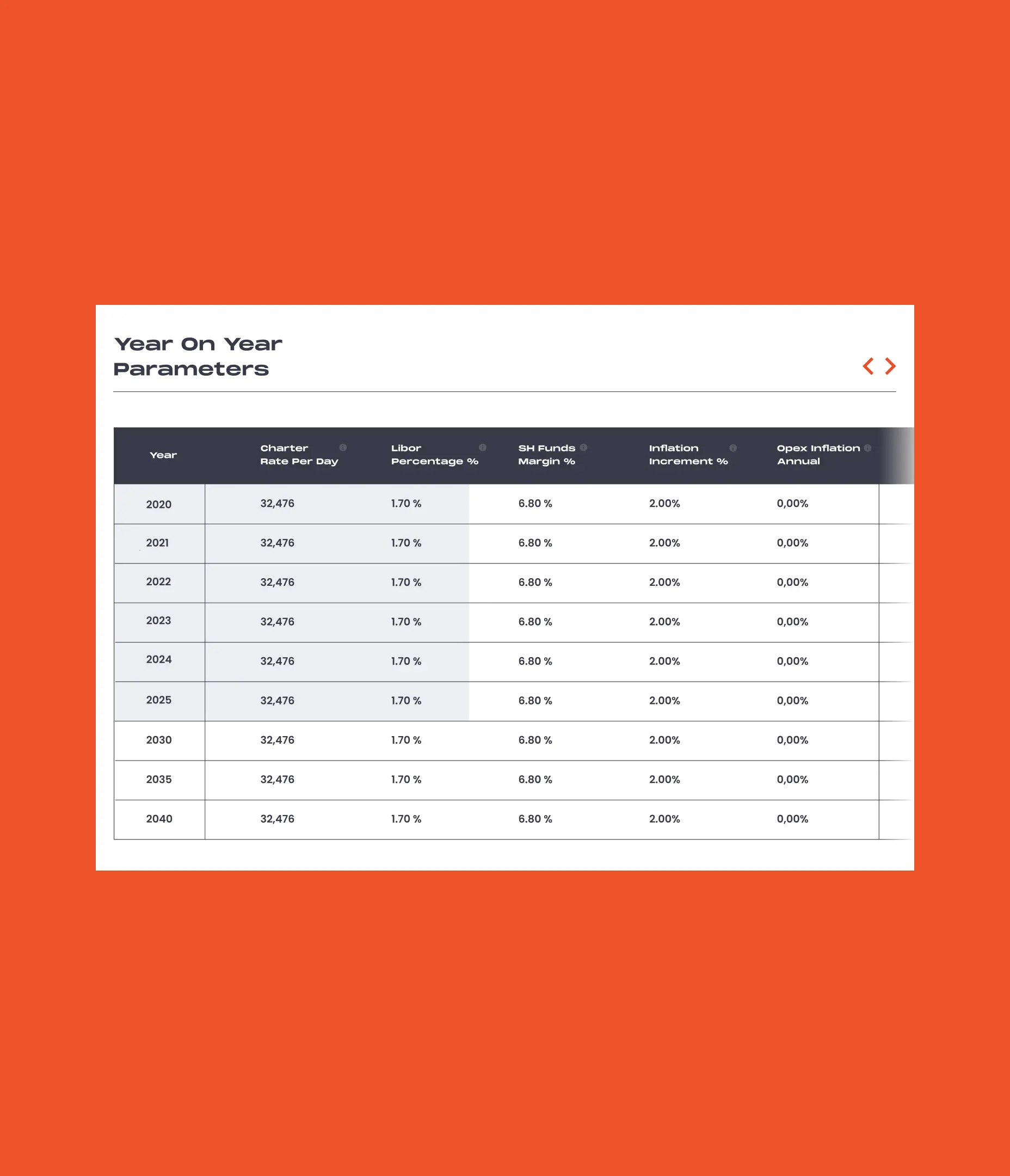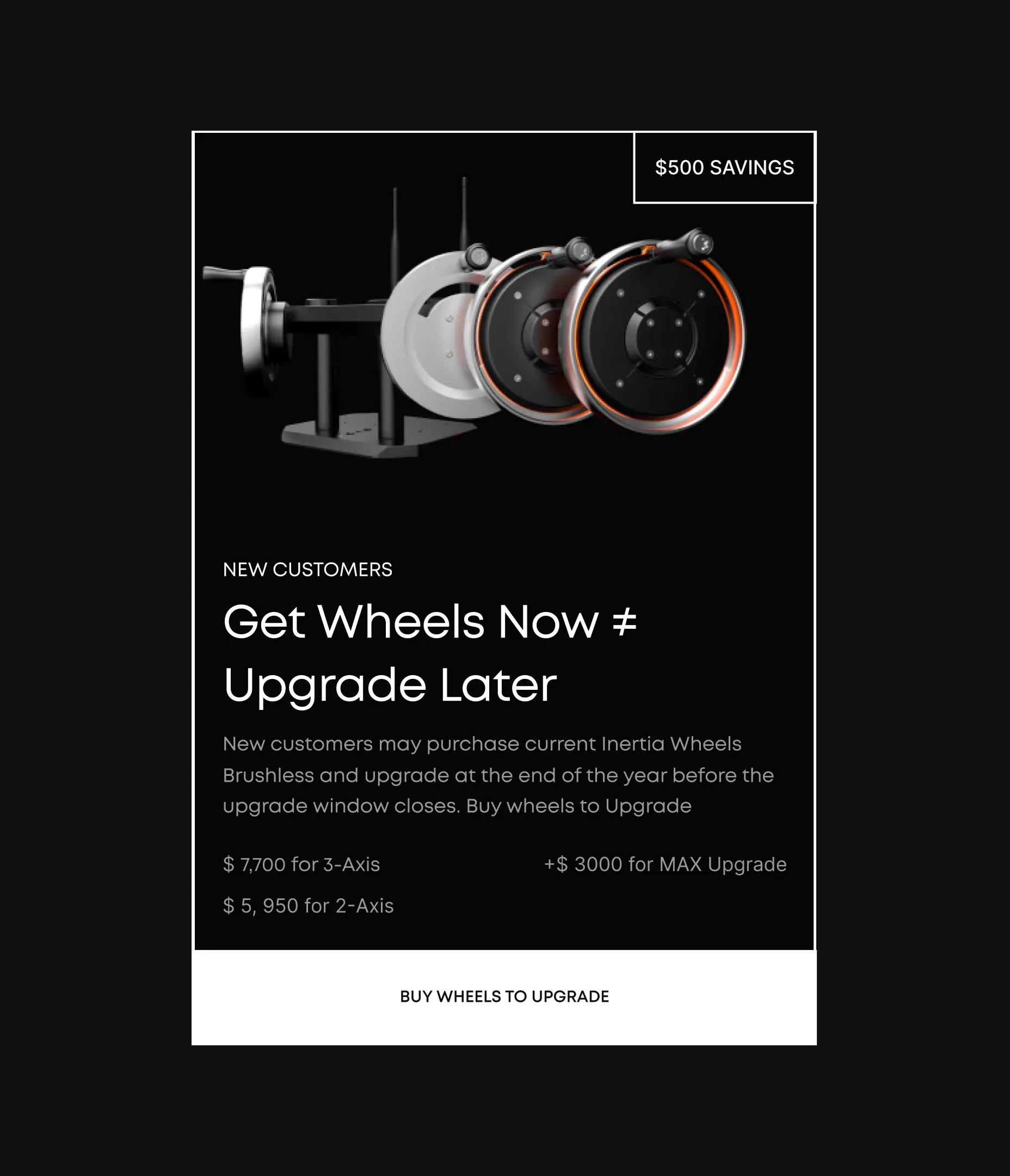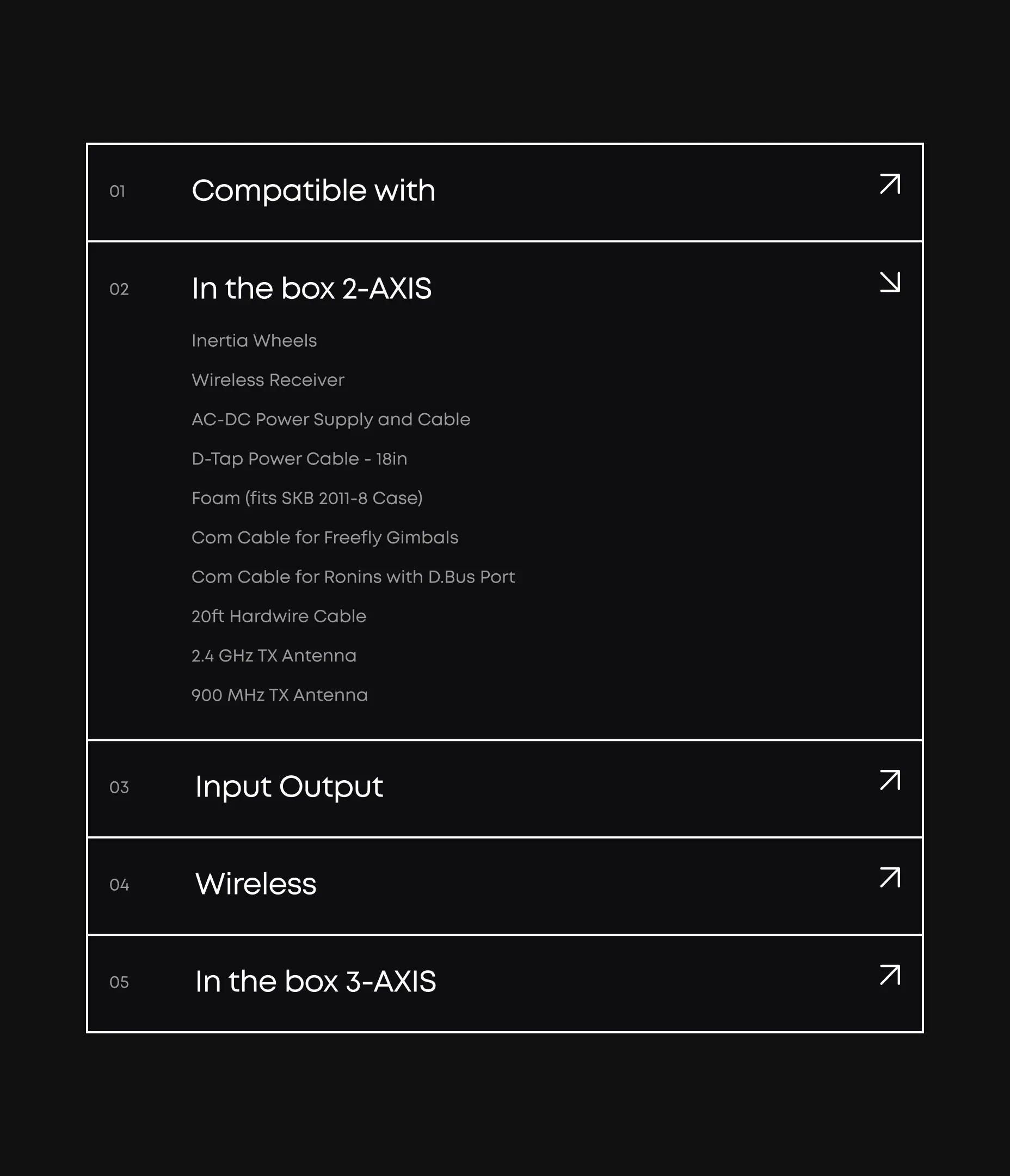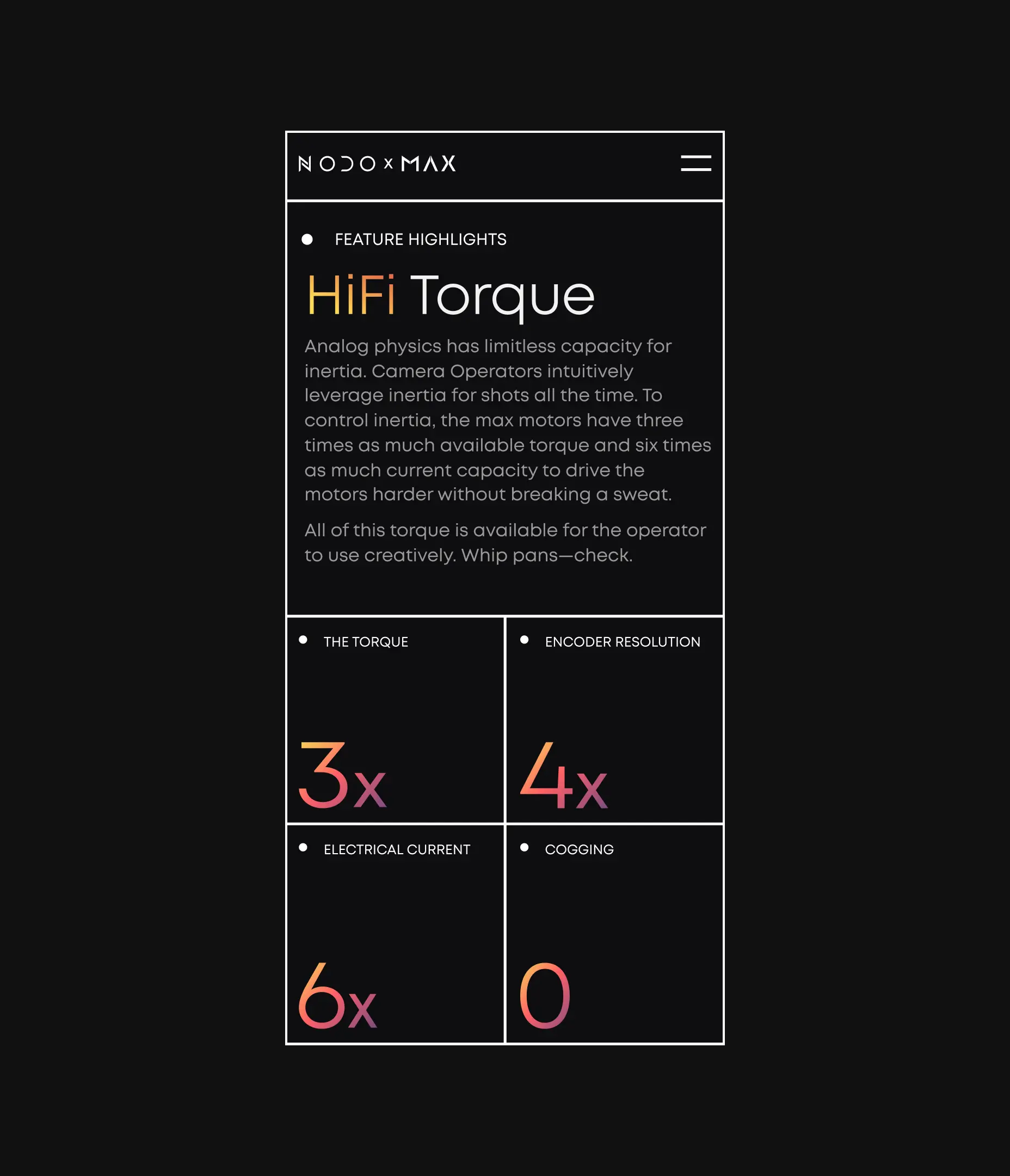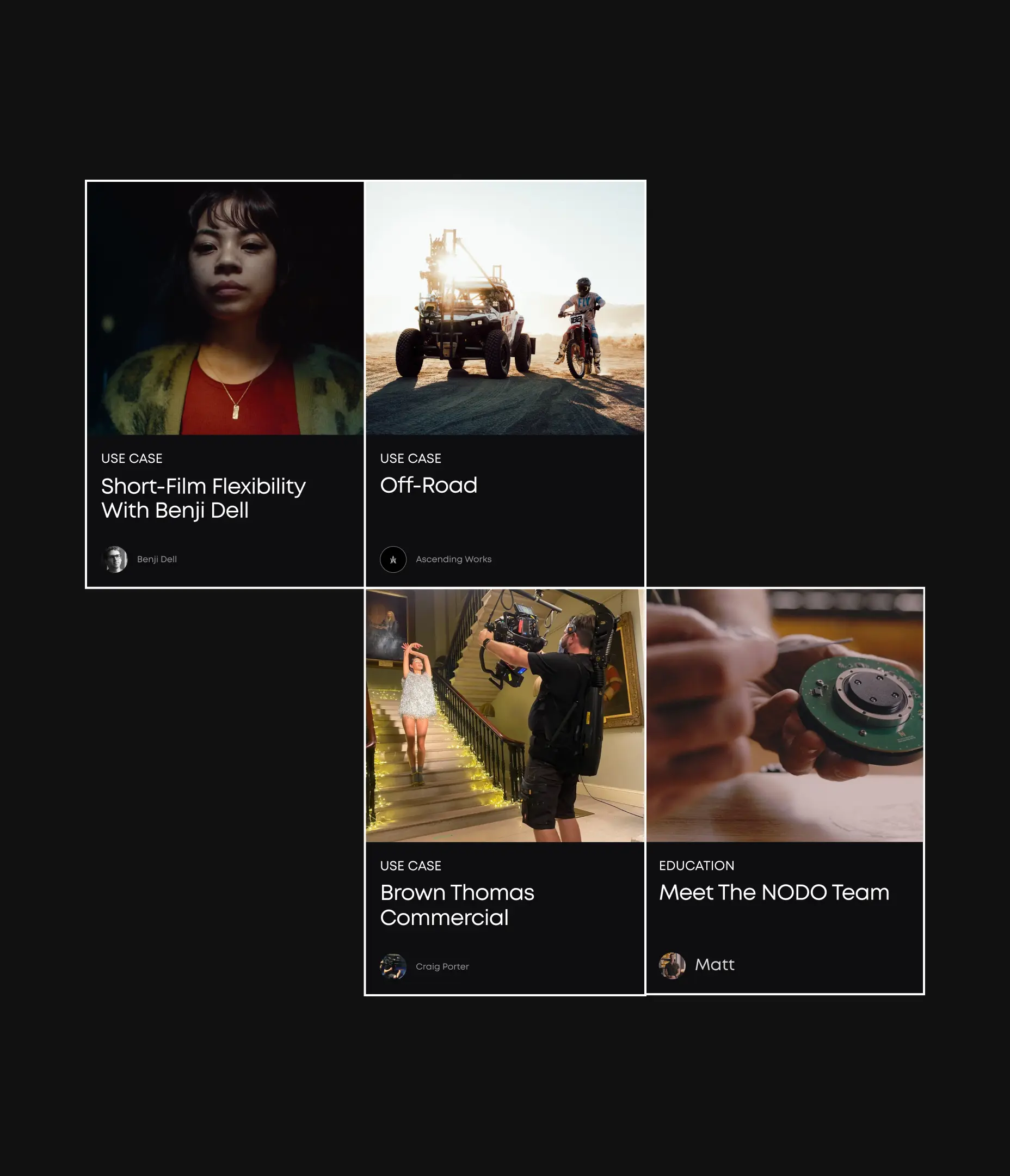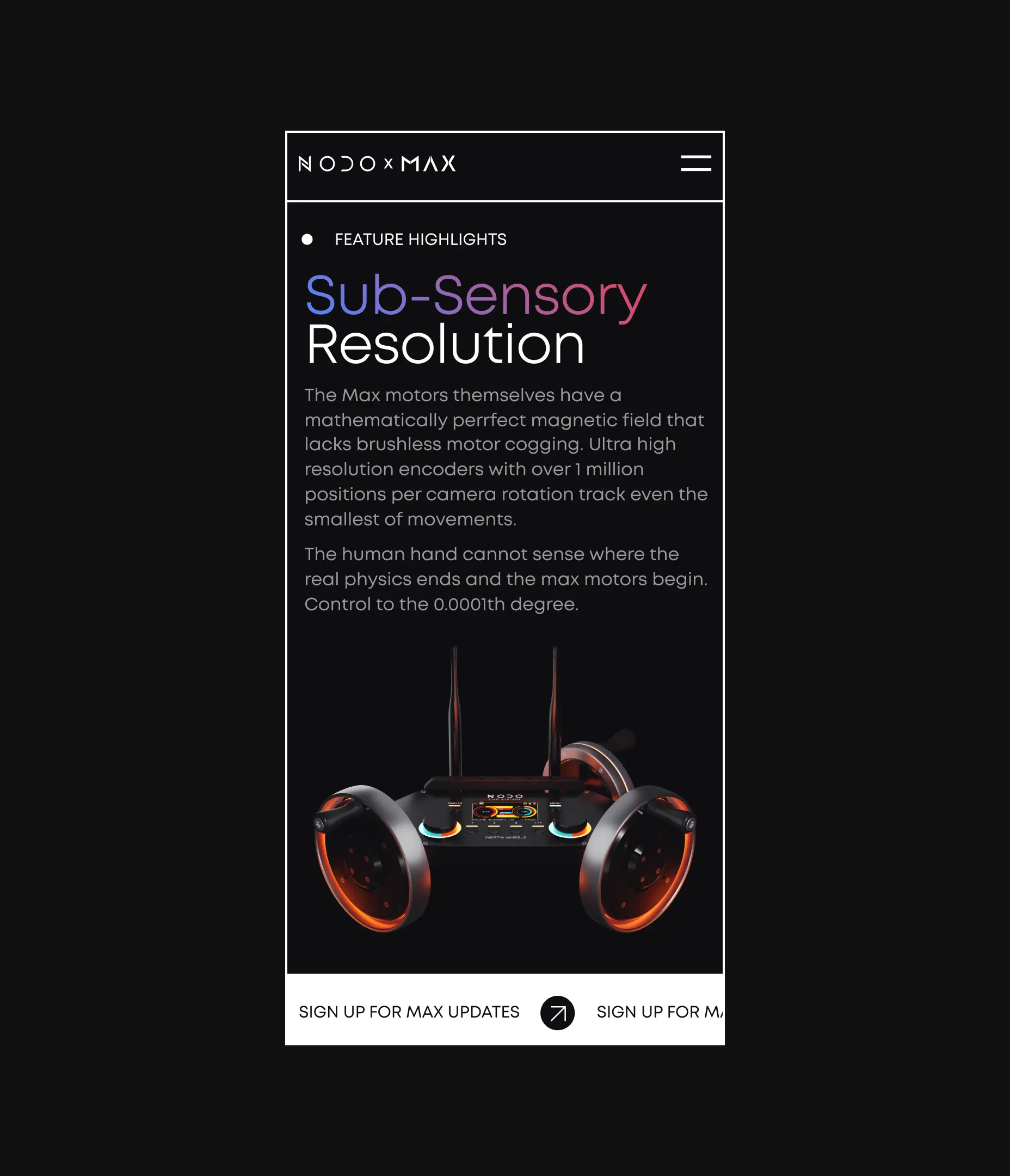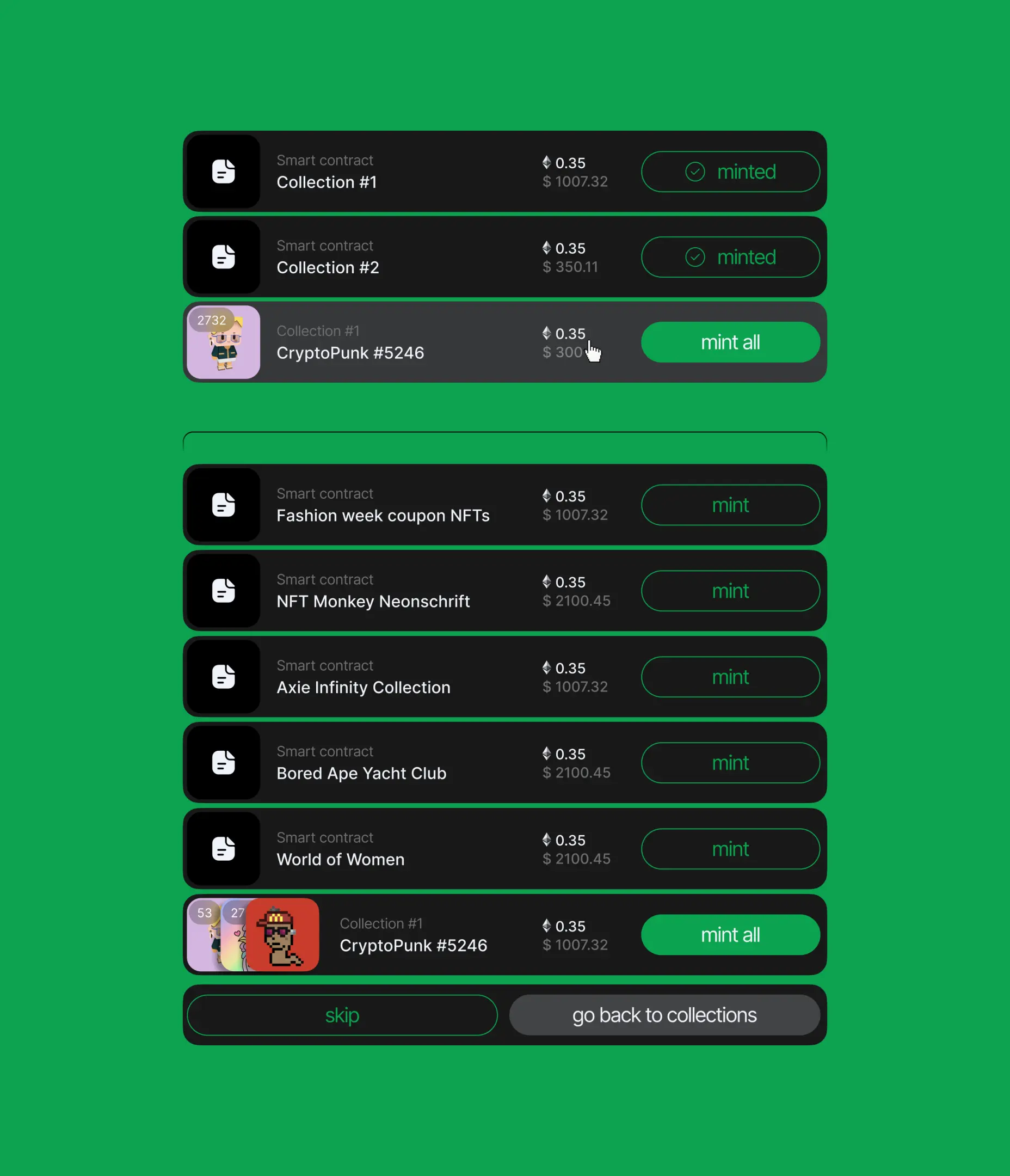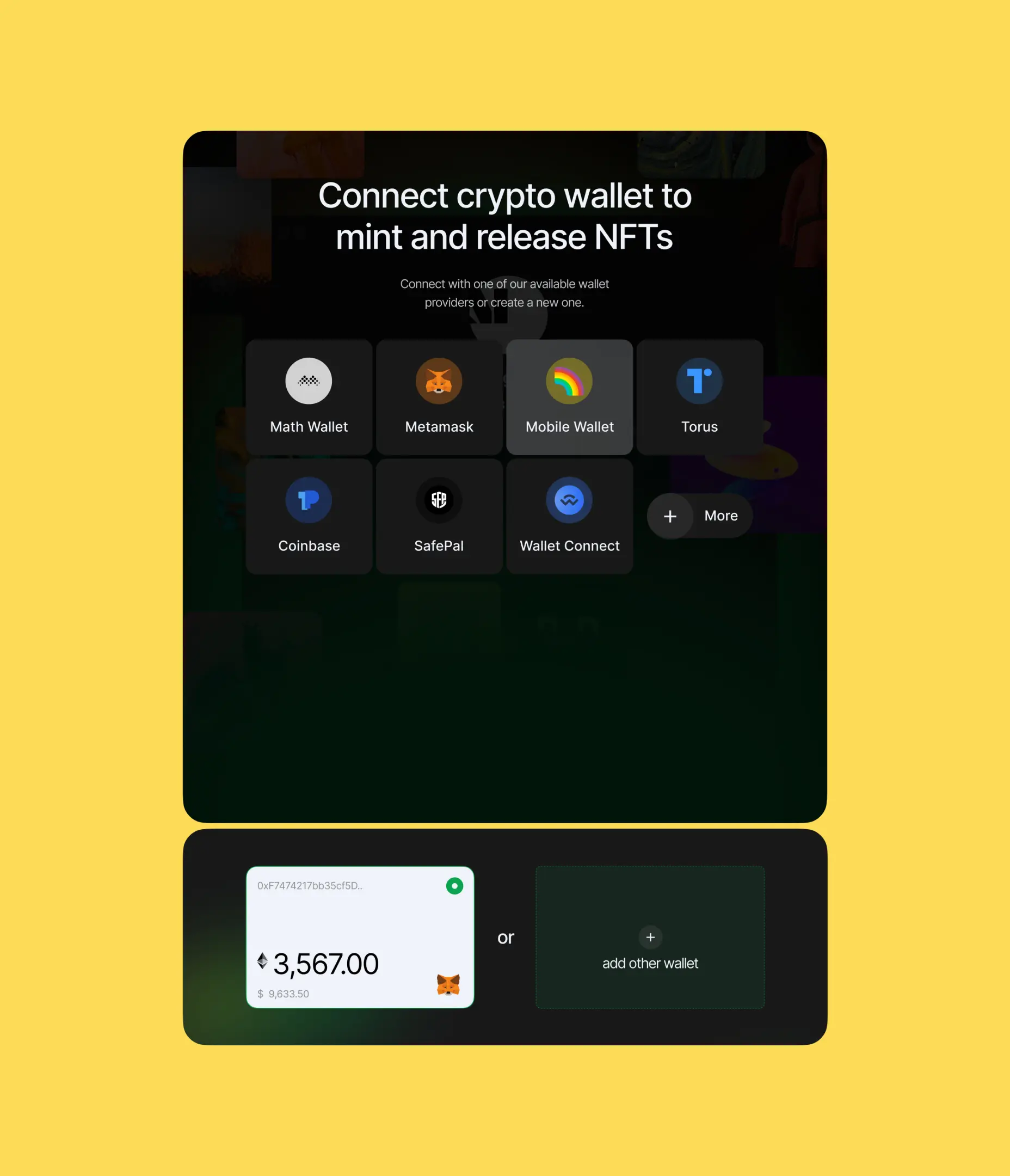Activote Design Case Study
Project:
the project
Challenge:
Activote is a trusted companion for upcoming elections, empowering US citizens with essential information about candidates' qualifications, past achievements, and more. Beyond knowledge, the team's mission aims to integrate democracy into daily life.
However, outdated design and confusing UX discouraged users from utilizing the app’s full potential. So the team turned to Lazarev. to transform overwhelming data into an empowering journey, fostering a daily habit of staying informed and engaged in democracy.
Approach:
In this project, we aimed to do more than just create a 'political Wikipedia' for US residents. We wanted to develop a pocket assistant that actively encourages users to participate in democracy.
To achieve this, we incorporated elements of gamification, encouraged social interaction, and refined navigation throughout all sections. Designers also gave the user interface a fresh look, making it more exciting while still maintaining the app's professional and trustworthy nature.
The Project’s
Discovery Phase
Emotional Design
To transform, once data-heavy and complex, Activote into an accessible tool for people to become politically aware citizens, we put a premium on emotional design. The team considered users' cognitive responses, opting for a purple color scheme instead of traditional red and blue, which are often associated with political parties. To enhance user engagement, we introduced micro-interactions such as confetti cascading across the screen upon completing tasks. Plus, we incorporated interactive charts, achievements, rankings, and other features to provide a more enriching UX.
Reviving engagement through gamification
To maintain user engagement even during non-election periods, we integrated an awards widget, presented in a statistical format, in line with our client's vision. However, clicking on this widget unlocks achievement badges, earned by completing tasks. Users can share them on social media, expanding the app's reach to a broader audience and potentially drawing in new users.
Emotional website design: how to build digital products that users feel
Streamlined onboarding for improved user retention
Prior to redesign, many users spent 15 minutes within the app but never returned. This was primarily due to the extended onboarding, which led to user frustration.
As a solution, we reimagined this process, reducing the number of onboarding steps. Designers also highlighted new or unfamiliar features and ensured the training content was concise and non-intrusive.
Revitalizing the Activote homepage
The Activote team emphasized a total homepage transformation as the existing one lacked intuitive navigation and failed to engage users, resulting in high bounce rates. Understanding the home screen’s importance in cultivating a daily user habit, we didn't settle for minor adjustments. Instead, we significantly elevated this crucial touchpoint, ensuring it captivates users from the very start.
Empowering civic engagement
To promote alternative voting methods and encourage civic participation, we've designed the Vote Ready page, offering users a concise overview of their election preparedness. It includes an interactive timeline displaying the election date and highlights vital states: Absentee voting and Early voting. Clicking on these states provides users with informative pop-up windows outlining specific participation requirements.
Designing interactive quizzes
In the app's early version, the quizzes were confusing and lacked an educational touch. So, we've worked on their quality and length. The team added real-time feedback by showcasing the percentage of user responses after each question, answers in diverse formats, and explanations post-answers to elevate the educational value.
Upon quiz completion, we constructed a political matrix, positioning users within different political ideologies and parties. It helps them understand their political leanings and perspectives on key matters.
.webp)